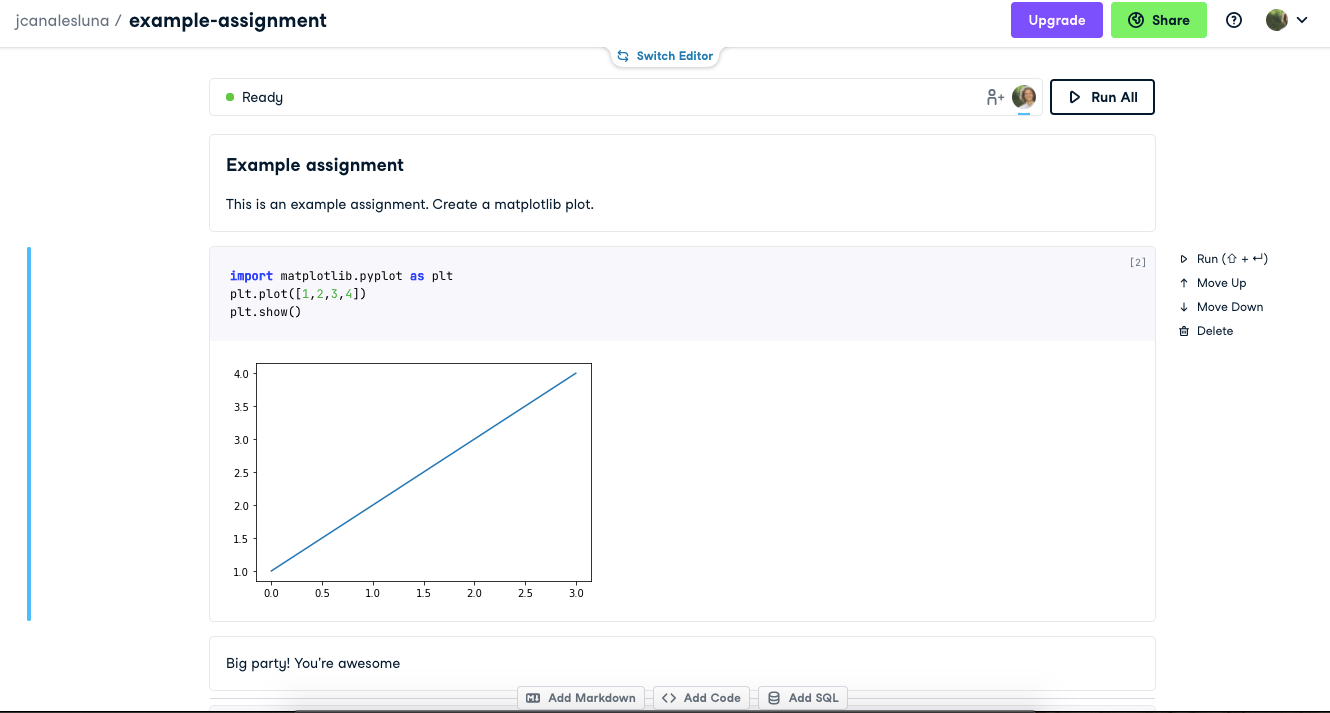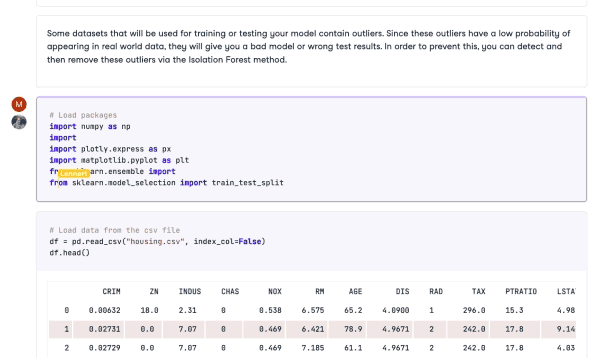RelatedSee MoreSee More
Celebrating Empowered Youth: How Women & Data Costa Rica Bridges Data Science and Art
In celebration of International Women's Day 2024, discover the impact of #DCDonates' ongoing partnership with @Women & Data Costa Rica. 🙏 🇨🇷
Yadira Castillo
What is Data Fluency? A Complete Guide With Resources
Discover what data fluency is and why it matters. Plus find resources and tips for boosting data fluency at an individual and organizational level.
Matt Crabtree
8 min
A Professor’s Tips for Keeping Students Engaged with DataCamp Classrooms
Dr. Marin Jovanovic, Associate Professor, Department of Operations Management at Copenhagen Business School, tells us how DataCamp courses and Workspace keep his students coming back for more.
Dr. Marin Jovanovic
Breaking Barriers, Building Futures in Ecuador: Meet the New Dimensions Graduates
Guest authors from the Ecuadorian Development Research Lab (LIDE) describe a comprehensive business intelligence training program supported by DataCamp Donates and the US Embassy in Ecuador. The New Dimensions program successfully opened pathways for Ecuadorian women in science by teaching participants industry-valued data skills and supporting their entry into the job market.
Alonso Quijano-Ruiz
How Data Leaders Can Make Data Governance a Priority with Saurabh Gupta, Chief Strategy & Revenue Officer at The Modern Data Company
Adel and Saurabh explore the importance of data quality and how ‘shifting left’ can improve data quality practices, operationalizing ‘shift left’ strategies through collaboration and data governance, future trends in data quality and governance, and more.
Adel Nehme
41 min
[Radar Recap] The Art of Data Storytelling: Driving Impact with Analytics with Brent Dykes, Lea Pica and Andy Cotgreave
Brent, Lea and Andy shed light on the art of blending analytics with storytelling, a key to making data-driven insights both understandable and influential within any organization.
Richie Cotton
40 min