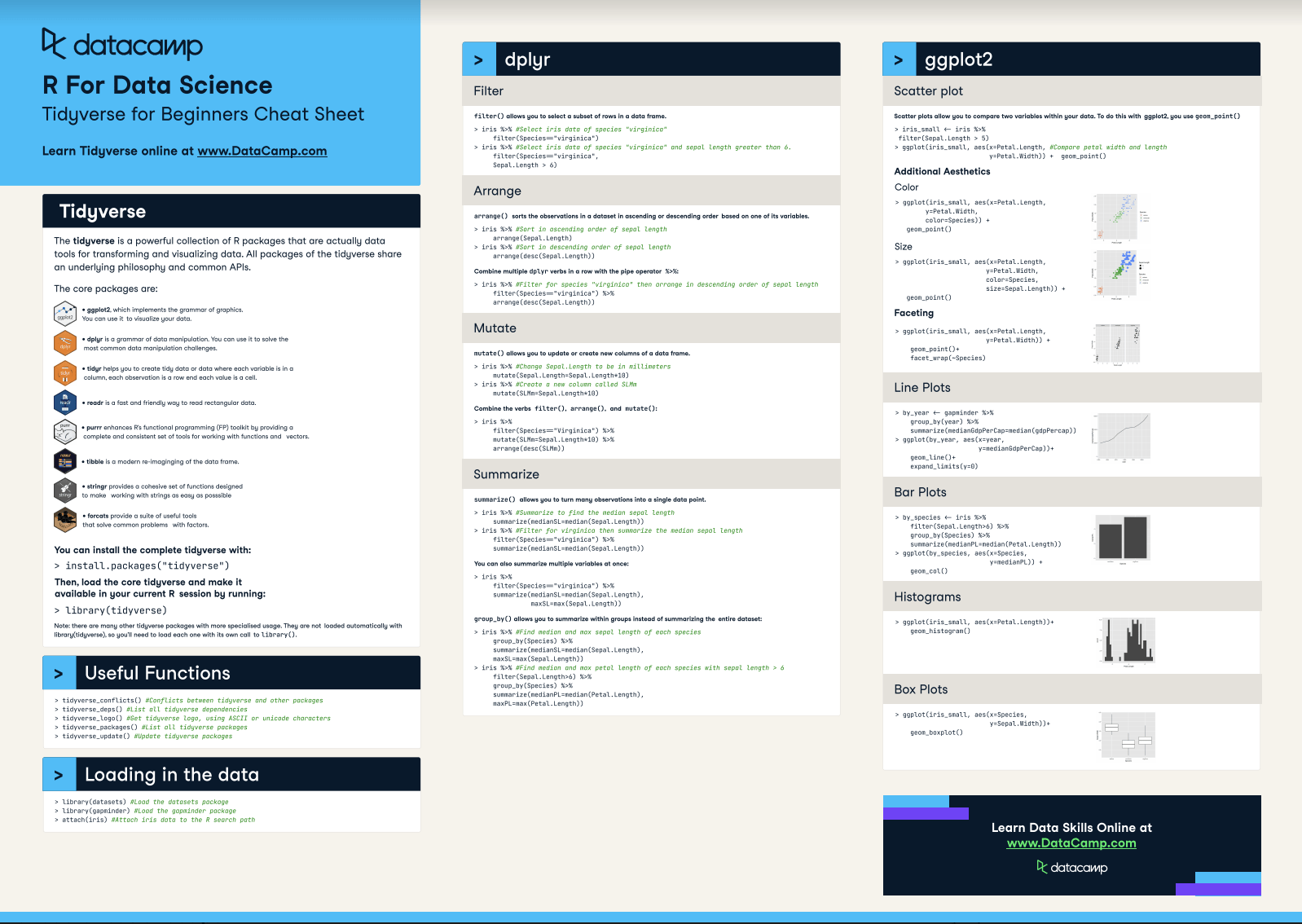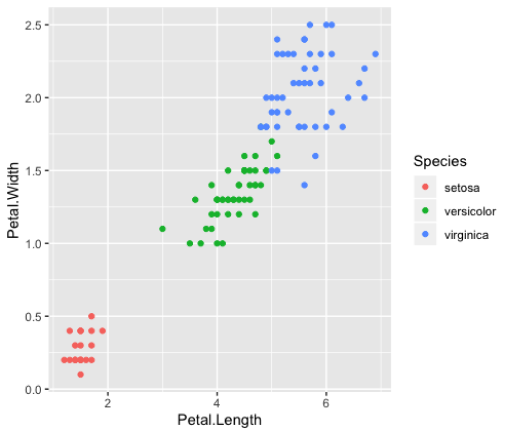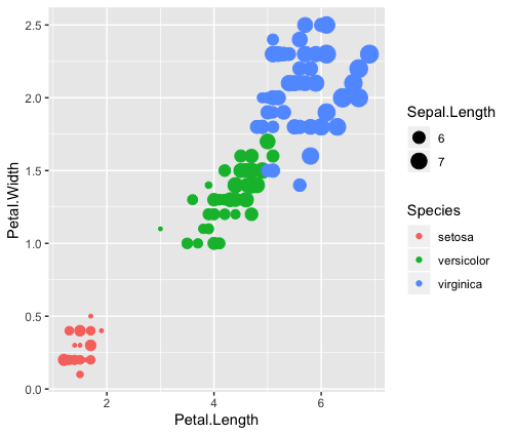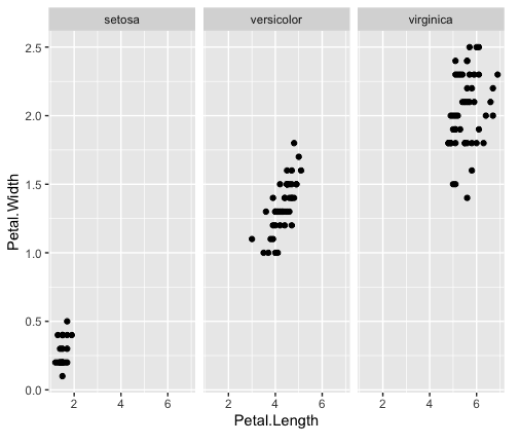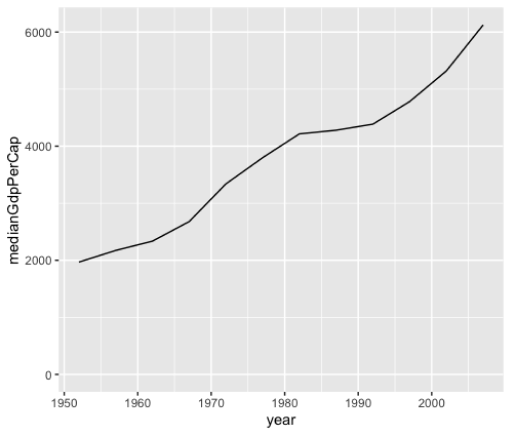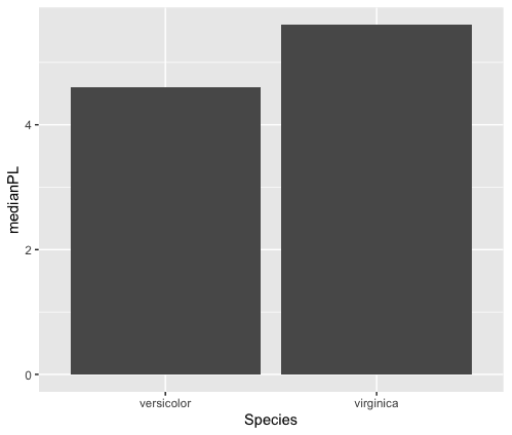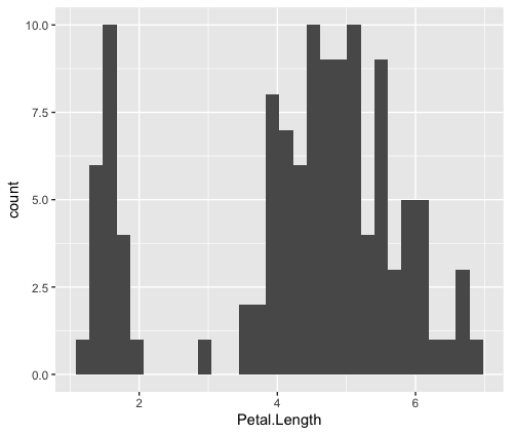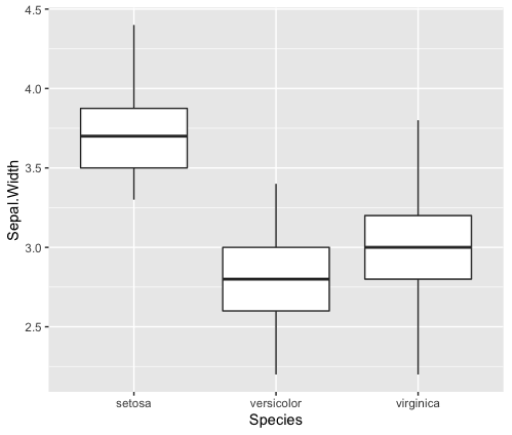Tidyverse Cheat Sheet For Beginners
This tidyverse cheat sheet will guide you through the basics of the tidyverse, and 2 of its core packages: dplyr and ggplot2!
Aug 2021 · 7 min read
RelatedSee MoreSee More
5 Common Data Science Challenges and Effective Solutions
Emerging technologies are changing the data science world, bringing new data science challenges to businesses. Here are 5 data science challenges and solutions.
DataCamp Team
8 min
Navigating R Certifications in 2024: A Comprehensive Guide
Explore DataCamp's R programming certifications with our guide. Learn about Data Scientist and Data Analyst paths, preparation tips, and career advancement.
Matt Crabtree
8 min
A Data Science Roadmap for 2024
Do you want to start or grow in the field of data science? This data science roadmap helps you understand and get started in the data science landscape.
Mark Graus
10 min
Data Storytelling and Visualization with Lea Pica from Present Beyond Measure
Richie and Lea cover the full picture of data presentation, how to understand your audience, leverage hollywood storytelling and much more.
Richie Cotton
71 min
Introduction to DynamoDB: Mastering NoSQL Database with Node.js | A Beginner's Tutorial
Learn to master DynamoDB with Node.js in this beginner's guide. Explore table creation, CRUD operations, and scalability in AWS's NoSQL database.
Gary Alway
11 min
How to Transpose a Matrix in R: A Quick Tutorial
Learn three methods to transpose a matrix in R in this quick tutorial
Adel Nehme