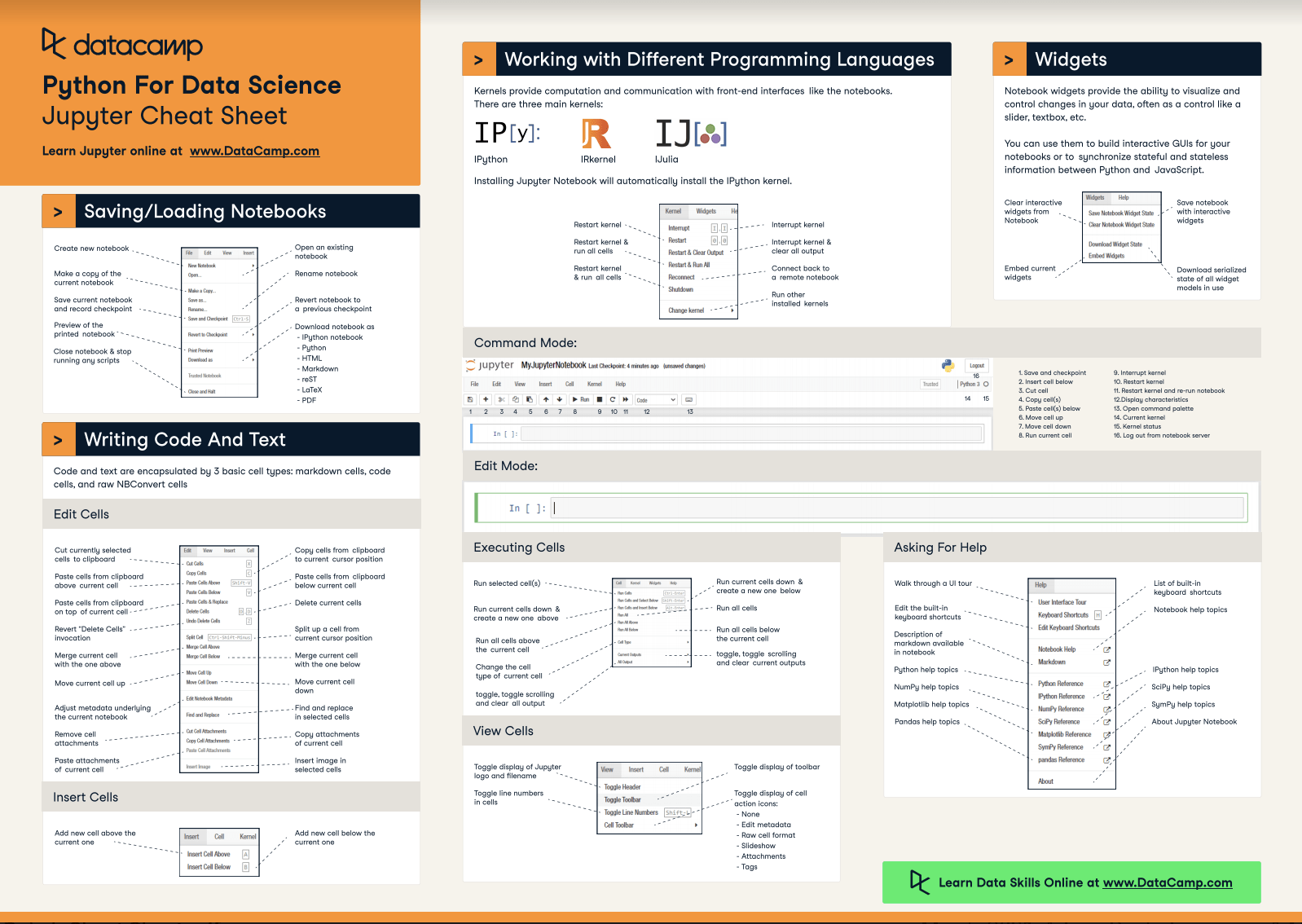Jupyter Notebook Cheat Sheet
This Jupyter Notebook cheat sheet will help you to find your way around the well-known Notebook App, a subproject of Project Jupyter.
Jun 2021 · 2 min read
RelatedSee MoreSee More
blog
Notebooks for R Users
DataCamp recently migrated RStudio workspaces to DataCamp’s Notebook Editor which features a JupyterLab interface. This post is designed to help R users get started and be productive with JupyterLab.
Filip Schouwenaars
11 min
cheat sheet
Python for Data Science - A Cheat Sheet for Beginners
This handy one-page reference presents the Python basics that you need to do data science
Karlijn Willems
4 min
cheat sheet
Python Data Visualization: Bokeh Cheat Sheet
A handy cheat sheet for interactive plotting and statistical charts with Bokeh.
Karlijn Willems
5 min
cheat sheet
NumPy Cheat Sheet: Data Analysis in Python
This Python cheat sheet is a quick reference for NumPy beginners.
Karlijn Willems
6 min
tutorial
How to Use Jupyter Notebooks: The Ultimate Guide
This article covers what Notebooks are and why you should use them. We also delve into hosted notebooks, which facilitate sharing and collaboration. This article also covers tips, tricks, and keyboard shortcuts.
Adam Shafi
25 min
tutorial
Python For Data Science - A Cheat Sheet For Beginners
This handy one-page reference presents the Python basics that you need to do data science
Karlijn Willems
7 min