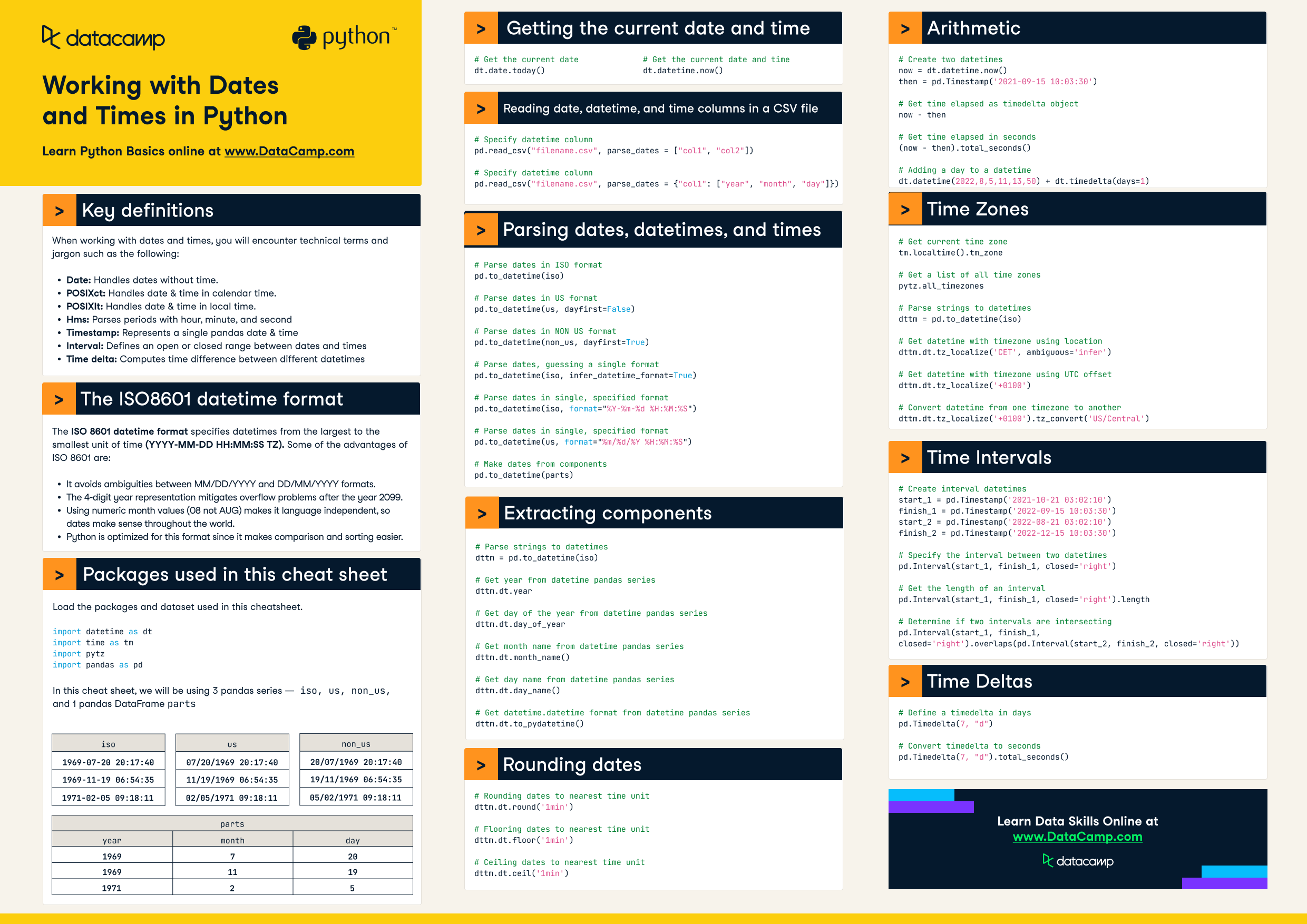Working with Dates and Times in Python Cheat Sheet
Working with dates and times is essential when manipulating data in Python. Learn the basics of working with datetime data in this cheat sheet.
Oct 2022
Have this cheat sheet at your fingertips
Download PDFHave this cheat sheet at your fingertips
Download PDFRelatedSee MoreSee More
cheat sheet
Dates and Times in R Cheat Sheet
Welcome to our cheat sheet for working with dates and times in R! This resource provides a list of common functions and packages for manipulating, analyzing, and visualizing data with dates and times.
Richie Cotton
1 min
cheat sheet
Python For Data Science Cheat Sheet For Beginners
This cheat sheet covers the basics that you need to know to do data science with Python
Karlijn Willems
1 min
cheat sheet
Python for Data Science - A Cheat Sheet for Beginners
This handy one-page reference presents the Python basics that you need to do data science
Karlijn Willems
4 min
cheat sheet
Pandas Cheat Sheet for Data Science in Python
A quick guide to the basics of the Python data analysis library Pandas, including code samples.
Karlijn Willems
4 min
tutorial
Python For Data Science - A Cheat Sheet For Beginners
This handy one-page reference presents the Python basics that you need to do data science
Karlijn Willems
7 min