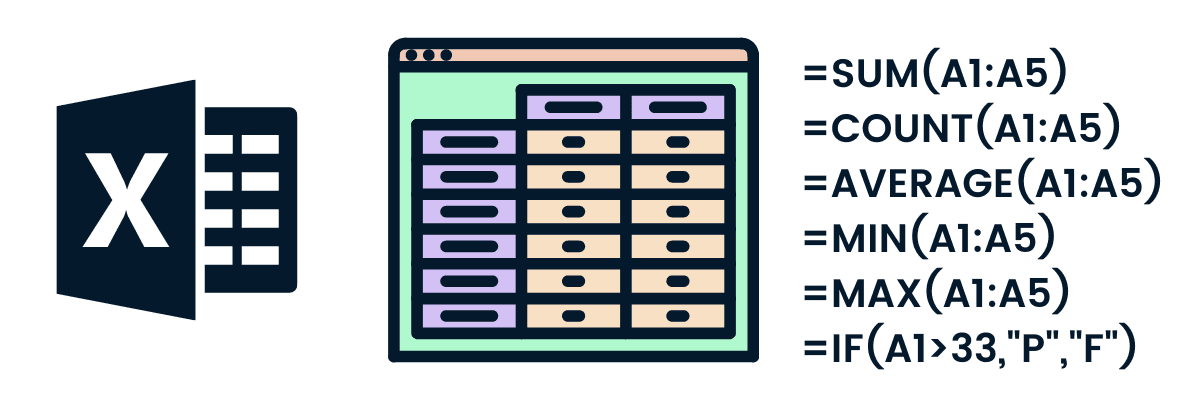How to Earn a Microsoft Excel Certification in 2024: Top Tips and Resources
Discover step-by-step instructions, exam insights, and expert tips to achieve Excel certification.
Updated Mar 2024 · 12 min read
Get certified in your dream data role
Our certification programs help you stand out and prove your skills are job-ready to potential employers.
Get certified in your dream data role
Our certification programs help you stand out and prove your skills are job-ready to potential employers.
Are there any prerequisites for enrolling in a Microsoft Excel Certification program?
Can Microsoft Excel Certification help in fields outside of finance and data analysis?
How do I choose between the Excel Associate and Excel Expert certification levels?
Is there a difference in the exam format between the Associate and Expert levels?
Can I retake the Excel certification exam if I don’t pass on the first attempt?
What other certifications are available?
RelatedSee MoreSee More
blog
A Guide to The Top Machine Learning Certifications For 2024
Explore some of the top machine learning certifications, the requirements for each, and how you can improve your machine learning skills with DataCamp.
Matt Crabtree
10 min
blog
AWS Certifications in 2024: Levels, Costs & How to Pass
Explore our full guide on AWS Certifications, including which one is best for you and how to pass the exams. Plus discover DataCamp resources to help!
Adel Nehme
20 min
blog
Power BI Certification: A Comprehensive Guide to Choosing The Right Path
Unlock your potential with our guide to Power BI certification: preparation tips, DataCamp resources, and career benefits.
Matt Crabtree
10 min
blog
A Guide to Google Cloud Certification in 2024
This guide provides a robust pathway for professionals to validate their expertise in cloud technology, enhance career prospects, and gain industry credibility. It will help beginners and intermediate learners understand the certification paths, their benefits, and the steps to achieving these valuable credentials.
Kurtis Pykes
9 min
blog
The 12 Best Azure Certifications For 2024: Empower Your Data Science Career
Discover the comprehensive 2024 guide on Azure Certification for data practitioners. Delve into the essentials of Azure certification levels, preparation strategies with DataCamp, and their impact on your data science career.
Matt Crabtree
12 min
blog
A Guide to Corporate Excel Training
Understand the relevance of corporate Excel training in driving business success. Read this guide to learn how to build an effective Excel learning program that meets the needs of your organization.
Javier Canales Luna
8 min