course
Relational databases have been around for a long time. In fact, relational database management systems (RDBMS) were on the front lines during the dawn of data warehousing and held their ground during the data science revolution. Even in the age of AI and LLM’s, relational databases are at the heart of almost every enterprise’s data ecosystem.
Relational databases store data in a “rectangular” manner; tables are made up of columns and rows and are organized in databases. To store, manage, and retrieve data, relational databases leverage SQL (structured query language).
With an ever-growing number of tools in the data space, choosing the right one is more important than ever. Sophisticated features and functionality in the latest and greatest technology offerings have spawned a new tradeoff: finding a solution that meets the requirements for the use case at hand while ensuring that performance and costs are within tolerances.
Together, we’ll explore PostgreSQL and MySQL, their similarities and differences, and the most important things to keep in mind when choosing a relational database management system to tackle your next project.
PostgreSQL vs. MySQL: An Overview
Let’s start with some quick definitions of PostgreSQL and MySQL so that we can familiarize ourselves with these two relational database management systems.
What is PostgreSQL?
PostgreSQL, or Postgres, is a relational database management system (RDBMS) commonly used to store and retrieve tabular data organized in databases and tables. The RDBMS is one of the most widely used in industry, due to its extensible framework and reliability. Postgres is an open-source tool, and is free to download and use. Postgres is compatible with all major operating systems, and supports a number of extensions and plugins. In addition to being a tool to store data, Postgres offers a flavor of SQL to interact with and manage the data it persists. For more information about getting started with Postgres, check out the Beginner’s Guide to PostgreSQL.
What is MySQL?
Like Postgres, MySQL is a RDBMS that leverages databases and tables to organize, store, and retrieve tabular data. MySQL is also open source, although heavily supported by Oracle. While MySQL boasts broad functionality, it offers fewer features than Postgres, helping to make it a more “lightweight” tool.
MySQL is most commonly used when building web applications, and like Postgres, it implements its own twist on SQL to manage and query data. This MySQL Tutorial offers a comprehensive guide for beginners to get started with MySQL with a number of hands-on exercises and examples.
Before we dive further in, here are a few more quick facts about PostgreSQL and MySQL.
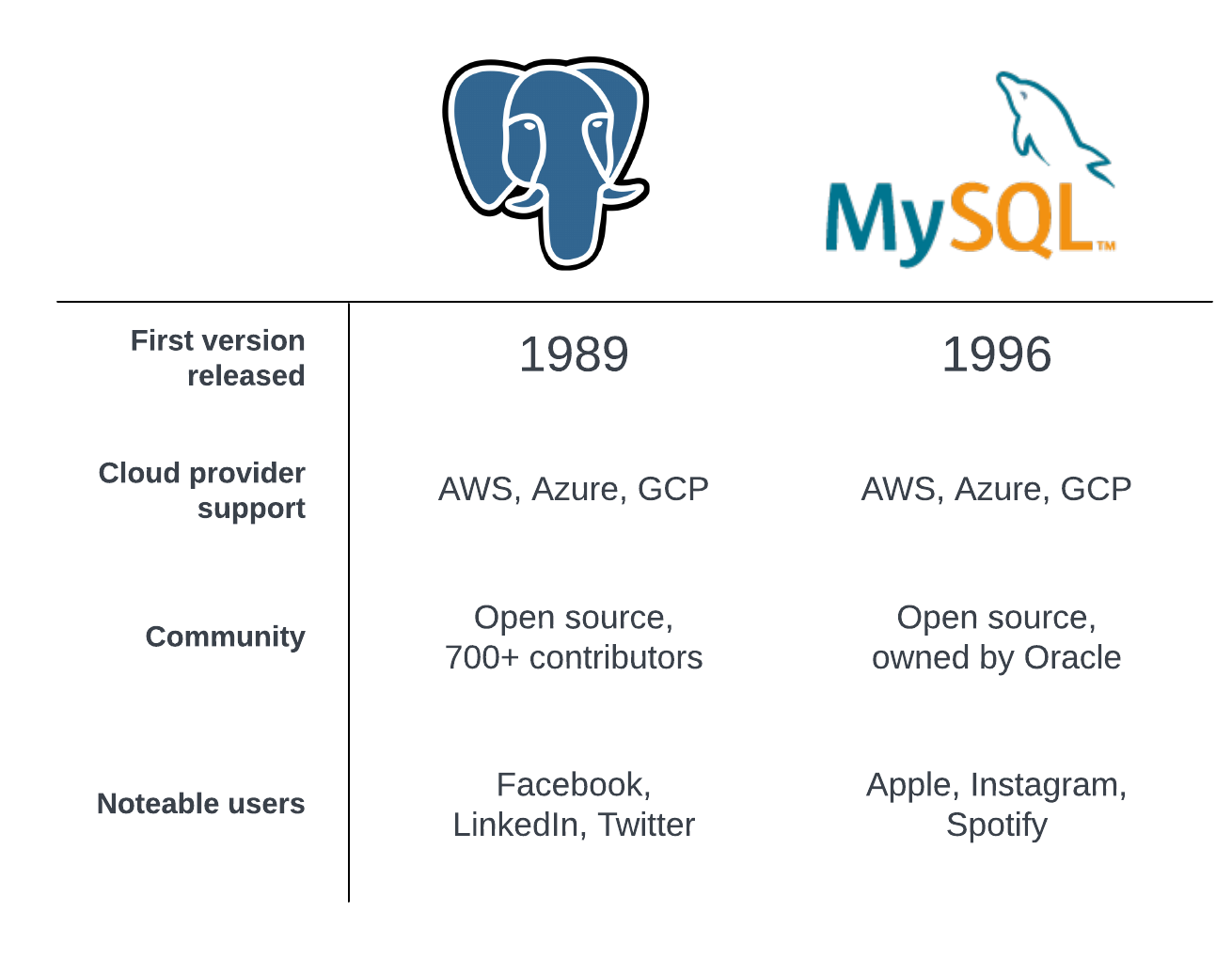
Image created with info from PostgreSQL and Oracle
PostgreSQL vs. MySQL: Key Similarities and Differences
Similarities
Comparing Postgres and MySQL, the similarities are quite easy to spot. First and foremost, both tools store data in a relational manner. Databases contain tables, which are made up of rows and columns. Data in one table can be “related” to another tool using constructs such as primary and foreign keys. When using either Postgres or MySQL, data behaves in a very familiar way when being filtered, joined, and manipulated.
In addition to these similarities, Postgres and MySQL share a number of other common features and functionality. Take a look at the list below!
- Both Postgres and MySQL are compliant with ANSI SQL standards, meaning that most basic queries will have identical syntax.
- Postgres and MySQL are widely adopted and have integrations with a number of third-party tools and programming language libraries, such as Python and R.
- Cloud providers such as AWS, Azure, and GCP provide a Platform as a Service (PaaS) offering for both Postgres and MySQL, making it easy to use these tools for any data project.
For data professionals looking to leverage Python to interact with Postgres and MySQL, check out the Using PostgreSQL in Python and MySQL in Python tutorials.
Key Differences
While both Postgres and MySQL share a plethora of similarities, there are plenty of differences that help to set these two offerings apart. Below, we’ll break down differences in performance and scalability, features and extensibility, and the community and usage between Postgres and MySQL.
Performance and scalability
Performance of relational databases is typically measured using a number of metrics. These might include transactions (or queries) per second, latency, throughput, and resource consumption. Different from performance, scalability is the ability of a database to handle things such as concurrent transactions and large amounts of data.
Here, we’ll identify differences in both performance and scalability of Postgres and MySQL.
For read-heavy workflows, MySQL provides substantial performance gains over Postgres. MySQL’s default engine (InnoDB) utilizes row-level locking. This means that only the rows accessed by a transaction (or query) are “locked,” allowing for concurrent queries to operate on other rows in the same table. This results in quicker query execution when reading data from a MySQL database.
While MySQL offers a lift for read-only operations, Postgres thrives when supporting concurrent read-write operations against a database. Postgres implements multi-version concurrency control, which leverages parallel query strategies without using read or write locks.
As the amount of data to be stored in a database grows, Postgres uses robust indexing techniques and data partitioning to help improve query performance and time-to-insights. This allows for Postgres to scale as the amount of data it stores grows.
In general, Postgres tends to use more resources (CPU and RAM) than MySQL when running comparable workloads. Postgres’ rich set of features implements more complex query execution techniques, resulting in high resource consumption compared to MySQL. If using either tool via a managed service provider (such as AWS or Azure), it’s easy to estimate costs for the workload that you’ll be running.
Features and extensibility
So far, we’ve referred to both Postgres and MySQL as relational database management systems. Technically, that’s not right.
Postgres is, by definition, an object-relational database management system, or ORDBMS.
Object-relational database management systems implement much of the functionality native to traditional, relational database management systems but combine with support for object-oriented constructs. This includes inheritance, abstraction, or encapsulation.
On top of the traditional data types that an RDBMS would support, Postgres is capable of storing and retrieving data in both JSON and XML formats. This functionality enables a wider range of data to be stored, which can be quite useful in a number of applications. As an RDMS, MySQL supports more traditional data types and does not implement the same object-oriented functionality as Postgres.
Postgres is also quite extensible. One of the most notable extensions is PostGIS, which is used to store and retrieve geospatial data. hstore is another popular tool that’s been developed by the Postgres’ vibrant open-source community. Using a single value, hstore allows for sets of key-value pairs to be stored with Postgres. Although natively feature-rich, MySQL boasts fewer modules and plugins while ensuring core platform consistency and reliability.
Community
While both Postgres and MySQL are open-source tools, their communities look a little different. MySQL is heavily backed by Oracle, which provides much of the contribution, documentation, and resources for developers looking to get started with the tool. This documentation is filled with references and information for paid MySQL offerings provided by Oracle. Oracle also offers 24/7 support for MySQL but at a hefty price.
Postgres is supported by a prospering community of architects, developers, users, and a number of other parties. The Postgres community is led by a core team managing both the development and the creation and publication of documentation. This team helps to manage contributions from the wider open-source community and ensures standardization and quality of the product that is made available.
Choosing Between PostgreSQL and MySQL
Alright! We’ve done a deep dive into the basics of Postgres and MySQL. We discerned the similarities and differences of each database offering and explored their more complex features and functionality. Now, it’s time to choose the right tool to tackle your data project.
Below are a number of scenarios, as well as the tool that is best suited to tackle each of these challenges.
|
Scenario |
PostgreSQL |
MySQL |
|
Building a lightweight application that requires a database backend |
Yes |
|
|
Creating “data marts” for an Analytics team to store and query data |
Yes |
|
|
Creating proof-of-concepts with a sample dataset |
Yes |
|
|
Developing an application or data pipeline with read-heavy workloads |
Yes |
|
|
Building a database that will be used by hundred of data professionals to power their workflows |
Yes |
|
|
Supporting a production-grade environment with complex queries and a number of advanced features and functionality |
Yes |
For more detail on why the respective relational database management system was selected to tackle the challenges above, make sure to keep the following in mind.
Application requirements
If you’re looking to build a robust, enterprise-grade solution, look no further than PostgreSQL. It offers a balance between a wide range of functionality and extensibility, as well as the ability to scale across an organization’s needs.
As both the amount of data and users increase, Postgres offers performance lifts over other relational databases, such as MySQL. In data architectures that leverage “data marts,” Postgres is a popular choice to support large datasets and complex queries.
When it comes to designing and developing a smaller-scale personal project, MySQL is your best bet for a fast and easy solution. From personal projects to proof-of-concepts, MySQL’s lightweight framework makes the process a breeze from start to finish. MySQL also packs a performance lift when reading data, which helps to reduce latency within data workflows.
Scalability needs
Above, we discussed a number of ways that an application or use case may scale. As you consider either Postgres or MySQL for your next project, it’s important to consider what scaling will look like.
Will data be written to a database quite frequently? How often will it be read? How many users/connections to the database will be made? Will the amount of data persisted be quite large?
Keep in mind that MySQL scales best for read-heavy workloads, while Postgres shines handling large datasets, complex queries, and a number of concurrent sessions. For smaller-scale tasks and projects, scalability may not be much of a concern and may be lower in priority when choosing between relational database providers.
Developer experience
Considering developer experience is important when choosing between tools such as Postgres and MySQL. Luckily, both database offerings provide a comfortable and mature developer experience.
The lightweight nature of MySQL helps to reduce time spent performing installation and configuration tasks, allowing developers to rapidly prototype and ship solutions. However, the feature-rich nature of Postgres may better fit the requirements of a certain application or use case, reducing the reliance on building custom solutions to implement similar functionality. As mentioned above, both offer a vibrant open-source community and strong documentation, helping to enrich an already comfortable developer experience.
Conclusion
In a space where new tools seem to spring up every week, PostgreSQL and MySQL have held their ground as two of the most popular relational database management systems available. Their wide adoption has brought about large support from their respective communities, helping to support and further develop each tool.
If you’re looking to gain more hands-on experience with Postgres and MySQL databases without having to deal with the installation or configuration, look no further than DataLab. In DataLab, you can connect to a PostgreSQL or MySQL database to work with sample data, as well as load and manipulate your own. This low-risk environment is the best place to develop and refine your SQL (and other data) skills.
As you explore both PostgreSQL and MySQL to meet the needs of your next project, make sure to check out DataCamp’s Creating PostgreSQL Databases and Functions for Manipulating Data in PostgreSQL courses. For more about MySQL, take a peek at this awesome MySQL Basics Cheat Sheet to explore the more minute features and functionality of MySQL. Happy coding!
Jake is a data engineer specializing in building resilient and scalable data infrastructure using Airflow, Databricks, and AWS. Jake is also the instructor for DataCamp's Introduction to Data Pipelines and Introduction to NoSQL course.
Start Your SQL Journey Today!
course
Cleaning Data in PostgreSQL Databases
course
Exploratory Data Analysis in SQL
blog
SQLite vs PostgreSQL: A Detailed Comparison
blog
What Is PostgreSQL? How It Works, Use Cases, and Resources
blog
SQL Server, PostgreSQL, MySQL... what's the difference? Where do I start?
blog
SQL vs NoSQL Databases: Key Differences and Practical Insights
Kevin Babitz
15 min
tutorial
Managing Databases in PostgreSQL
tutorial
