5 Unique Ways to Use AI in Data Analytics
Artificial intelligence is quickly becoming widely adopted across many applications. But how does it actually help out in data analytics?
In this article, we'll look at five unique ways to use AI in data analytics. Each of these methods involves different tools commonly used in the field, so you can apply them quickly and easily.
Read on to find out what these unique methods are!
What is AI in Data Analytics?
At its core, AI in data analytics is the application of artificial intelligence (AI) to analyze large sets of data. This allows data analysts and scientists to uncover trends and gain insight into the behavior of consumers or other datasets. Using powerful machine learning algorithms, AI can help make sense of massive amounts of information quickly and accurately.
The Importance of AI in Data Analytics
To give you a better understanding of why using AI is important in data analytics, let's have a look at some benefits it provides.
1. Speed and efficiency
AI tools can process data much faster than humans, meaning that the insights you gain from your analyses are quicker and more accurate. This makes it easier for organizations to make and act on decisions quickly.
Humans also cannot fully remember all commands or library syntaxes of the different data analysis libraries. An AI assistant can help you quickly look up these commands and even suggest alternative approaches to your analysis.
2. Fact-checking and validation
With AI tools, you can quickly detect inconsistencies in your data.
For example, if the analytics results are out of sync with what you expected, an AI chatbot can help investigate why this might be. Additionally, some AI models can even highlight errors or potential issues before they occur.
3. Data democratization
Moreover, AI can provide more democratized access to data. You can learn more about data democratization in a separate article.
By using natural language processing (NLP) in AI chatbots, businesses can allow average non-data users to analyze large data sets and quickly extract key insights.
This makes it easier for less experienced users to gain access to complex datasets without having to be conversant in the technical language associated with data science.
4. Automated report generation
Using AI, businesses can automate the process of report generation. Instead of manually creating reports for each individual analysis, AI tools can generate reports automatically and quickly.
These automated reports ensure that all employees have access to the same information in a timely manner, regardless of their location or background.
5 Unique Ways to Use AI in Data Analytics
In a separate article, we explore whether AI will replace programming. In it, we conclude that the most likely outcome is that AI will instead supplement those working in data analytics and programming. Here are some of the ways to use AI in data analysis:
1. Generating code & debugging errors
First up, you'll most likely be using AI for generating code or debugging errors in data analysis. This is particularly helpful for complex tasks, such as visualizing large datasets and building machine-learning models.
Some common AI coding assistants you can use include DataLab's AI Assistant, Anaconda Assistant, Jupyter AI, and GitHub Copilot.
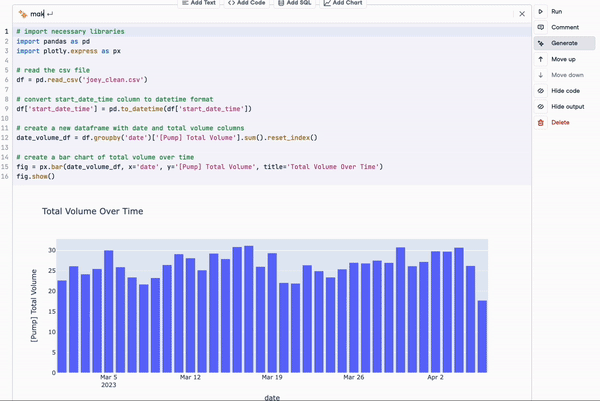
For generating code, you'll be able to use them to create code blocks for analysis. For example, you can prompt the Jupyter AI from within your programming environments in Python as long as it runs the IPython kernel.
Additionally, if you've written some more complex code by yourself and have some trouble explaining it in text, you can ask the AI to comment on your code for you. In this manner, you can quickly save time on the tedious documentation process.
You can also get the AI to provide you with code completions, where you can begin typing a function and have the AI complete the rest of the code based on the information you included in your comment.
These tools are also able to debug errors you encounter, so the process of searching for a solution is shortened greatly.
If you're an Excel user, Microsoft 365 Copilot can also help with creating formulas and macros.
2. Explaining analysis & insights
In data analytics, explaining insights and diving deeper into the data is sometimes necessary to extract true business insight. That's where an AI can help.
Using AI tools for data analysis like Tableau GPT, you can quickly explain a specific data point on a chart is behaving a certain way and provide deeper insights into it.
For example, you can ask straightforward questions such as:
- "Why did the sales decrease in March?"
- "What could be the cause of the spike in users?"
- "Which is our best revenue quarter for the year?"
The AI chatbot will then scan through your datasets to identify trends and correlations that could provide you with answers to your questions.
This function could also be used for other purposes, such as exploratory data analysis when encountering a new dataset or database in your data analytics project.
3. Creating Synthetic Data
Another useful application of AI in the field of analytics is the production of synthetic data. In fact, according to a Gartner report, it is predicted that future AI models will be mostly trained by synthetic data by 2030.
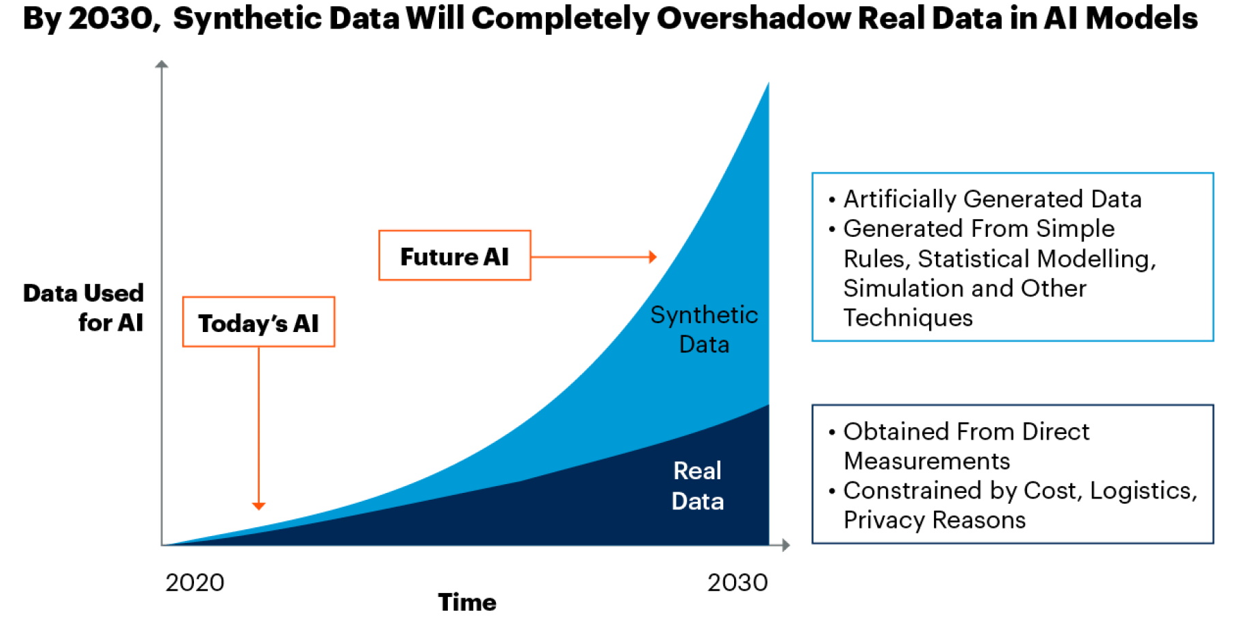
An infographic from the Gartner report - source
This can be especially useful for machine learning engineers and data scientists.
For example, training datasets can be generated and fed into machine-learning models. This can be done through either free tools like ChatGPT or paid tools like Mostly AI or Gretel AI.
This makes it easier to test out different models and see how they perform with the generated data. This is especially useful if you're in need of some training datasets that are harder to obtain, like various forms of media, including images and videos.
Another way that AI can help with data analysis is through automated data imputation. Automated imputation can help fill out datasets with missing values or outliers more accurately and quickly.
4. Creating Dashboards & Reports
Next, AI can be used to create interactive dashboards and reports.
For example, you can use an AI-driven tool like Tableau GPT to quickly aggregate data from multiple sources into a user-friendly dashboard or report.
You don't even need to have any prior experience in the field of data visualization. All you need to do is select the data you'd like to include in the visualization, and the AI will automatically format it into a user-friendly chart or graph.
In addition, another unique way to use AI to assist with creating beautiful charts is to use the Midjourney AI to generate some eye-catching ideas for dashboards relevant to your analysis. Check out our guide on how to use Midjourney for more details.
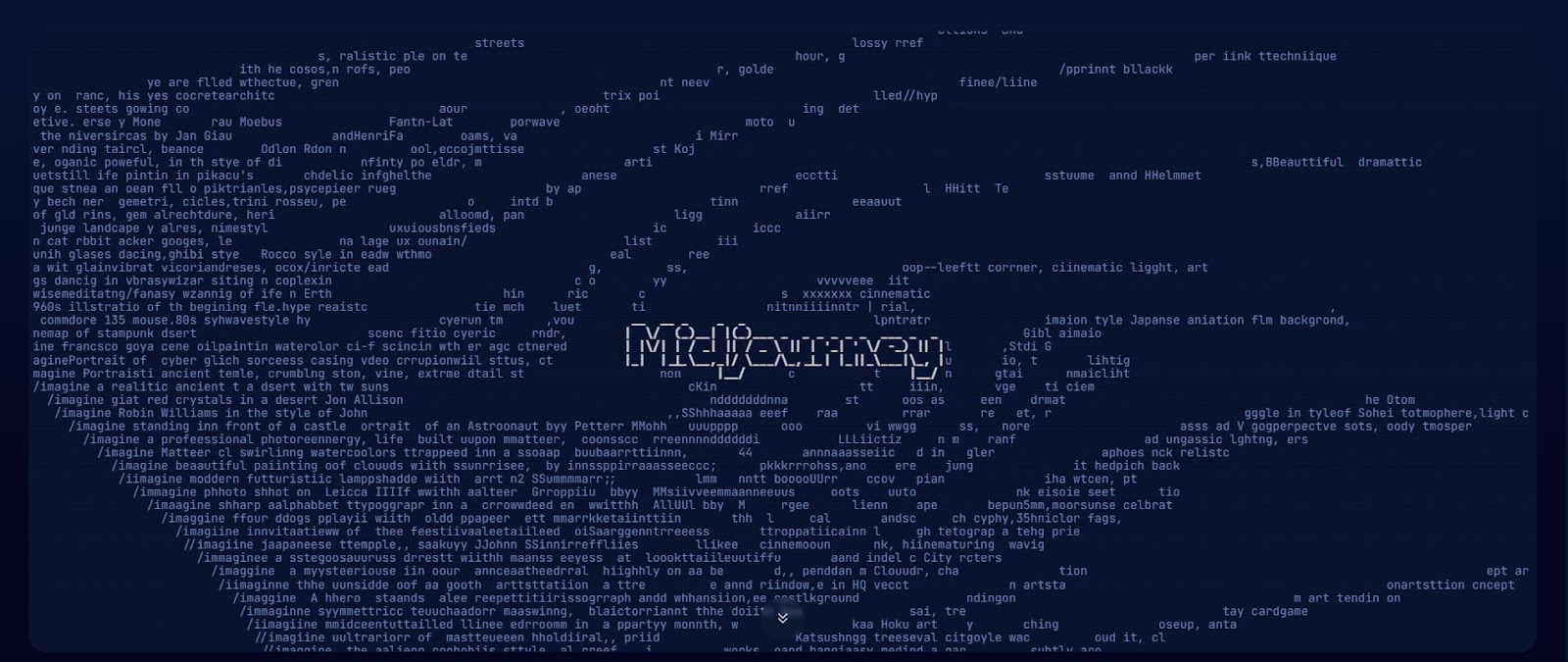
These ideas can then be taken as inspiration for creating dashboards.
5. Automated Data Entry from Images
Finally, for all the data analysts who frequently use Excel or other spreadsheets, AI can be used to automate the process of data entry from images.
This is especially useful for collecting large amounts of data from images or documents, allowing you to quickly enter the necessary information without having to do it manually.
Tools like "insert data from picture" feature on Excel can help with this function. Using computer vision on the backend, it can convert images of tabular data into digital datasets that can save you a lot of time and effort.
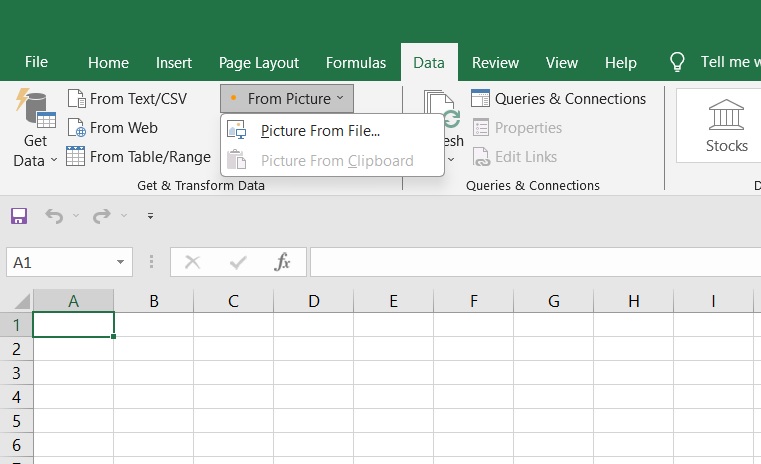
This feature is especially useful for businesses in the healthcare industry that need to process large amounts of images, such as X-rays or MRIs. AI can help these businesses quickly extract and enter crucial information found in these images with accuracy and speed.
Future Trends in AI and Data Analytics
AI and data analytics are closely intertwined, and the future of both will likely be one of growing integration. AI will become increasingly important for making sense of data - from finding patterns in data to generating insights from large datasets.
We can expect to see further development in automated report generation, as well as more use of NLP to enable prompting in a natural language to make data more accessible and understandable.
Additionally, AI will become an even bigger force in data security as the amount of personal data stored by companies grows. AI tools can identify suspicious behavior or patterns that could indicate malicious activity, helping to protect user data from cybercriminals.
Conclusion
In summary, the use and importance of AI in data analytics will continue to become more commonplace as time passes for their benefits in speed, data validation, data democratization, and automation.
The future of AI in data analytics looks to be an exciting one, with many new tools and applications being developed all the time. Some of these include coding for data analysis, explaining a finding, creating synthetic data, crafting dashboards, and automating data entry.
Learning to apply these techniques and tools will help you stay relevant as a data professional, aiding you in doing your job well. With AI on your side, you'll be able to tackle data analysis tasks more efficiently and accurately.
Eager to delve deeper into AI and Data Analytics? DataCamp has a range of specific courses and tutorials to help you expand your knowledge and skills in these areas.
- Artificial Intelligence Fundamentals. Start with the basics and understand the foundational concepts of AI, its applications, and its future possibilities.
- Machine Learning Scientist with Python track. Explore machine learning algorithms and models, and learn how to implement them using Python for effective data analysis.
- Natural Language Processing Fundamentals in Python. Dive into NLP techniques and learn how to work with text data to extract insights and information.
- Creating Dashboards with Tableau. Learn how to create interactive and insightful dashboards using Tableau to present your data analysis findings.
- Data Visualization with Python. Enhance your data presentation skills by learning various visualization techniques using Python.

I'm Austin, a blogger and tech writer with years of experience both as a data scientist and a data analyst in healthcare. Starting my tech journey with a background in biology, I now help others make the same transition through my tech blog. My passion for technology has led me to my writing contributions to dozens of SaaS companies, inspiring others and sharing my experiences.
blog
The 5 Best AI Tools for Data Science in 2024: Boost Your Workflow Today
blog
How is AI Transforming Data Management?
Javeria Rahim
7 min
blog
8 Types of Data Analytics to Improve Decision-Making
blog
5 Ways to Use Data Science in Marketing
blog
How to Analyze Data For Your Business in 5 Steps
blog