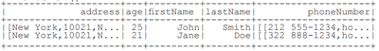PySpark Cheat Sheet: Spark DataFrames in Python
This PySpark SQL cheat sheet is your handy companion to Apache Spark DataFrames in Python and includes code samples.
Jul 2021 · 5 min read
RelatedSee MoreSee More
cheat sheet
PySpark Cheat Sheet: Spark in Python
This PySpark cheat sheet with code samples covers the basics like initializing Spark in Python, loading data, sorting, and repartitioning.
Karlijn Willems
6 min
cheat sheet
Pandas Cheat Sheet for Data Science in Python
A quick guide to the basics of the Python data analysis library Pandas, including code samples.
Karlijn Willems
4 min
cheat sheet
Python for Data Science - A Cheat Sheet for Beginners
This handy one-page reference presents the Python basics that you need to do data science
Karlijn Willems
4 min
cheat sheet
Pandas Cheat Sheet: Data Wrangling in Python
This cheat sheet is a quick reference for data wrangling with Pandas, complete with code samples.
Karlijn Willems
4 min
tutorial
Apache Spark Tutorial: ML with PySpark
Apache Spark tutorial introduces you to big data processing, analysis and ML with PySpark.
Karlijn Willems
34 min
tutorial
Pyspark Tutorial: Getting Started with Pyspark
Discover what Pyspark is and how it can be used while giving examples.
Natassha Selvaraj
10 min
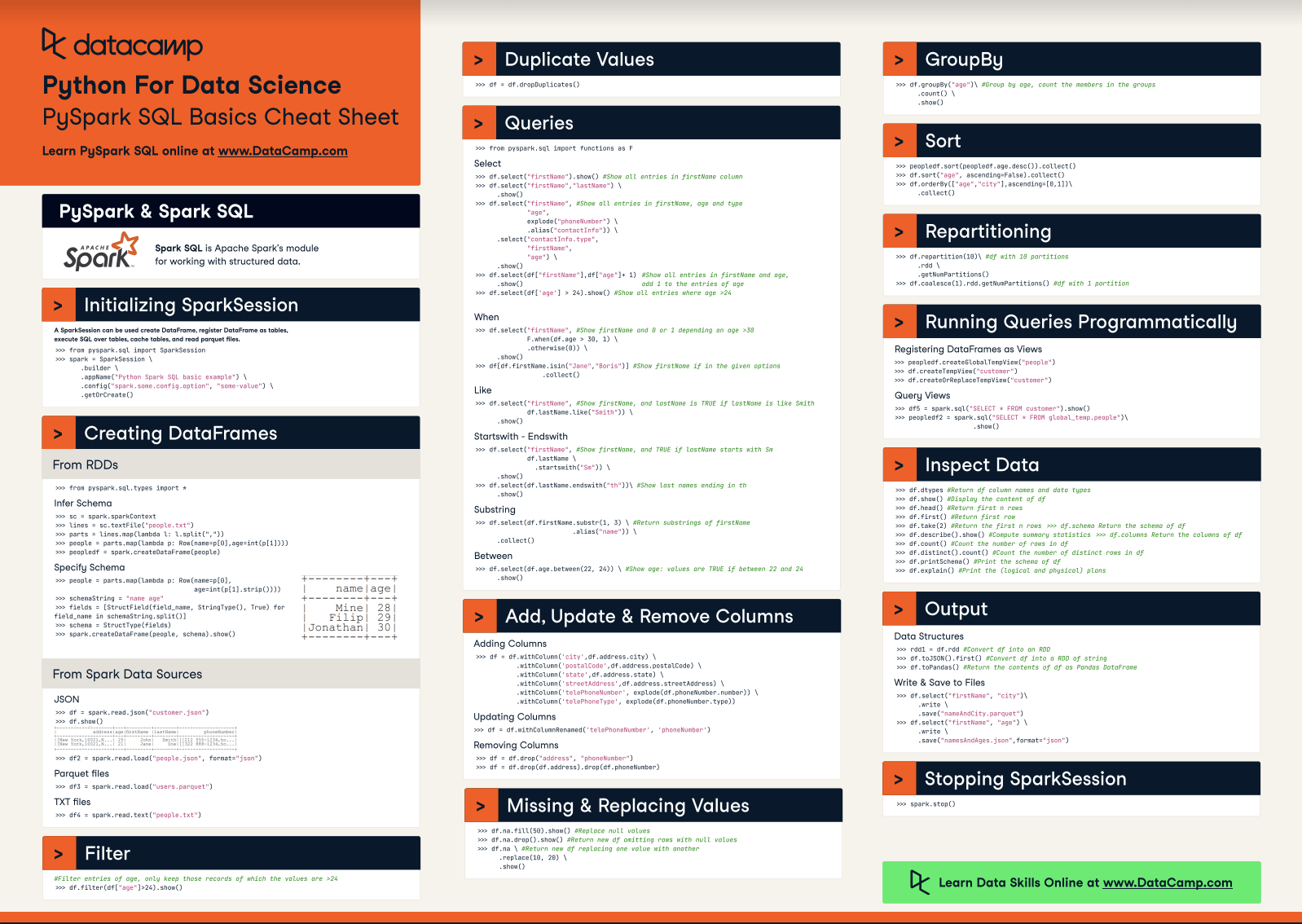
 Spark SGlL is Apache Spark's module for working with structured data.
Spark SGlL is Apache Spark's module for working with structured data.