track
8 of The Most Popular Machine Learning Tools
Everybody needs tools. Builders, plumbers, electricians - you name it. Tools are a necessary part of every craftsperson’s toolkit, including machine learning practitioners. Machine learning practitioners need tools to help them build, train, and deploy machine learning models rapidly.
A crop of new machine learning tools pops up each year to help simplify this process and advance the field. To remain at the cutting edge of the field, it’s vital you at least know what these tools are, how they help, their key features, strengths, and weaknesses, as well as some ideal use cases.
In this article, we’re going to cover those topics and then compare each tool, so you know how to select the best ones for your projects.
The Importance of Machine Learning Tools
Imagine a world where each time you wanted to use a machine learning algorithm, you had to code it entirely from scratch. Here's another one: imagine a world where whenever you've completed an experiment, you must write the outcomes on a piece of paper, and when you’ve deployed models, buying new servers is the only way to scale your applications.
Quite frankly, many of these aren’t so hard to believe for those who’ve been around long enough because it was their reality. Many couldn’t enter the field because they couldn't translate mathematical formulas into code — maybe mathematics wasn’t their background. The introduction of various tools lowered this barrier to entry.
Nowadays, it’s possible to implement a machine algorithm without fully knowing the inner workings or mathematical formulas that govern them. Note this doesn’t mean you don’t need to know (you do); it just means you don’t need to know to implement the algorithm.
Another reason tools in machine learning are important is because they speed up processes. For example, since it’s no longer necessary to code entire algorithms from scratch, it’s possible to perform many experiments in less time, which means you’ll likely find the champion model to take to production faster.
Ultimately, machine learning tools simplify complex tasks and speed up the process of taking models from the research environment to production.
Must Know Machine Learning Tools
1. Microsoft Azure Machine Learning
Website: https://azure.microsoft.com/en-gb/products/machine-learning#overview
Microsoft Azure Machine Learning is a fully managed cloud service created to empower data scientists and developers to build, deploy, and manage the lifecycle of their machine learning projects faster and with greater confidence. Namely, the platform seeks to accelerate time to value with its machine learning operations (MLOps), open-source interoperability, and integrated tools. It’s also designed with responsible AI in mind and heavily emphasizes security.
Key Features
- Data preparation: enables developers to rapidly iterate on data preparation at scale on Apache Spark clusters, and it’s interoperable with Azure Databricks.
- Notebooks: developers can collaborate using Jupyter Notebooks or Visual Studio Code
- Drag-and-drop machine learning: users can use Designer, a drag-and-drop user interface, to build machine learning pipelines.
- Responsible AI: with responsible AI, developers can perform deep-dive investigations into their models and monitor them in production to ensure the optimal is always exposed to end-users.
- Managed endpoints: enables developers to decouple the interface of their production workload from the implementation that serves it.
Pros
- Built-in governance: the machine learning workloads can be executed from anywhere with built-in governance, security, and compliance.
- Multi-framework support: offers high abstraction interfaces for well-known machine learning frameworks, such as XGBoost, Scikit-learn, PyTorch, TensorFlow, and ONNX.
Cons
- Resource limits: there are resource limits that may impact the machine learning workloads (e.g., number of endpoints, deployments, compute instances, etc.). Note these limits vary by region.
- Less control: many of the details and complexities of machine learning are abstracted away, meaning you must follow the process given to you by Microsoft.
Learn more about Microsoft Azure Machine Learning:
- Introduction to Azure
- Understanding Cloud Computing (Microsoft Azure)
- Responsible AI: Evaluating Machine Learning Models in Python

Generated with DALL-E 3
2. Amazon SageMaker
Website: https://aws.amazon.com/sagemaker/
Amazon SageMaker is a fully managed service designed for building machine learning models and generating predictions. Developers can leverage the platform to build, train, and deploy their machine learning models at scale in a single integrated development environment (IDE) using a broad set of tools such as notebooks, debuggers, profilers, pipelines, MLOps, and many more. SageMaker also supports governance requirements through simplified access control and transparency over your machine learning project.
Key Features
- Canvas: a no-code interface users can leverage to create machine learning models. According to the feature page, users do not require machine learning or programming experience to build their models with Canvas.
- Data wrangler: enables users to rapidly aggregate and prepare tabular or image data for machine learning.
- Clarify: users can leverage clarify to gain greater insight into their machine learning models and data based on metrics such as accuracy, robustness, toxicity, and bias. The purpose is to reduce bias in machine learning models to improve their quality while supporting the responsible AI initiative.
- Experiments: a managed service that enables users to track and analyze their machine learning experiments at scale.
Pros
- Choice of ML tools: users can decide between IDEs, which is ideal for data scientists, and a no-code interface, which is ideal for people with less programming skills.
- Multi-framework support: can deploy models trained using third-party frameworks such as TensorFlow, PyTorch, XGBoost, Scikit-learn, ONNX, and more.
Cons
- Price: costs can skyrocket quite rapidly – especially if multiple models that get quite significant traffic are being used.
Learn more about AWS Sagemaker:
3. BigML
Website: https://bigml.com/
BigML is a cloud-based, consumable, programmable, and scalable machine learning platform. It was created in 2011/12 to simplify the development, deployment, and management of machine learning tasks, such as classification, regression, time-series forecasting, cluster analysis, topic modeling, and more. The platform offers a variety of services ranging from data preparation to data visualization, model creation, and various others that work together to enable businesses and organizations to build and deploy machine learning models without the need for extensive technical expertise.
Key Features
- Comprehensive machine learning platform: can solve various problems, from supervised to unsupervised learning.
- Interpretable: all predictive models come with interactive visualization and explainability features that make them interpretable.
- Exportable models: all models can be exported and used to serve local, offline predictions on any edge device, or they may be deployed instantly as part of a distributed real-time production application.
Pros
- Ease of use: can automate complicated machine learning procedures and save costs by connecting to BigML’s REST API; Automating processes with BigML only requires one line of code.
Cons
- Slow to process large datasets: can handle datasets with up to 100M rows x 1000 columns, but larger datasets take longer to process.
4. TensorFlow
Website: https://www.tensorflow.org/
TensorFlow is an end-to-end open-source machine learning platform developed by the Google Brain team at Google. Although TensorFlow is predominantly concerned with the training and inference of deep neural networks, there’s a range of tools, libraries like TensorFlow serving, that can be connected to enable users to build, train, and deploy machine learning models. These resources also include tools to implement solutions for tasks such as natural language processing, computer vision, reinforcement learning, and predictive machine learning.
Key Features
- Distributed computing: TensorFlow supports distributed computing, enabling developers to train models using multiple machines
- GPU and TPU support: training can be sped up using GPU or TPU acceleration.
- TensorBoard: a visualization tool that enables users to visualize their models.
- Pre-built models: offers pre-built models for various use cases out-of-the-box.
Pros
- Portability: TensorFlow models can be exported and deployed on various platforms, such as mobile devices and web browsers.
- Community: TensorFlow is backed by a large and active community of developers that contribute to the development of the framework and provide support.
- Scalability: distributed computing is supported.
Cons
- Steep learning curve: TensorFlow can be hard to learn due to its complex syntax.
Learn more about TensorFlow:
5. PyTorch
Website: https://pytorch.org/
PyTorch is an open-source, optimized tensor library built to support the development of deep learning models using CPUs and GPUs.
Key Features
- Distributed training: developers can optimize performance in both research and production by leveraging PyTorch’s support for asynchronous execution of collective operations and peer-to-peer communication.
- TorchScript: create serializable and optimizable models from PyTorch code, meaning it’s always production-ready.
- TorchServe: simplifies the deployment of PyTorch models at scale.
- Native ONNX support: users can export models in the standard ONNX format for direct access to ONNX-compatible platforms, visualizers, runtimes, etc.
Pros
- Community: PyTorch has a large and vibrant community in addition to its extremely detailed documentation
- Flexibility and control: PyTorch has a dynamic computation graph, meaning models can be created and modified on the fly, and executed eagerly.
- Pythonic: follows the Python coding style, which makes it readable.
Cons
- Visualization: a third-party tool is required.
Learn more about PyTorch:
- Introduction to Deep Learning in PyTorch
- Deep Learning with PyTorch
- PyTorch Tutorial: Building a Simple Neural Network from Scratch
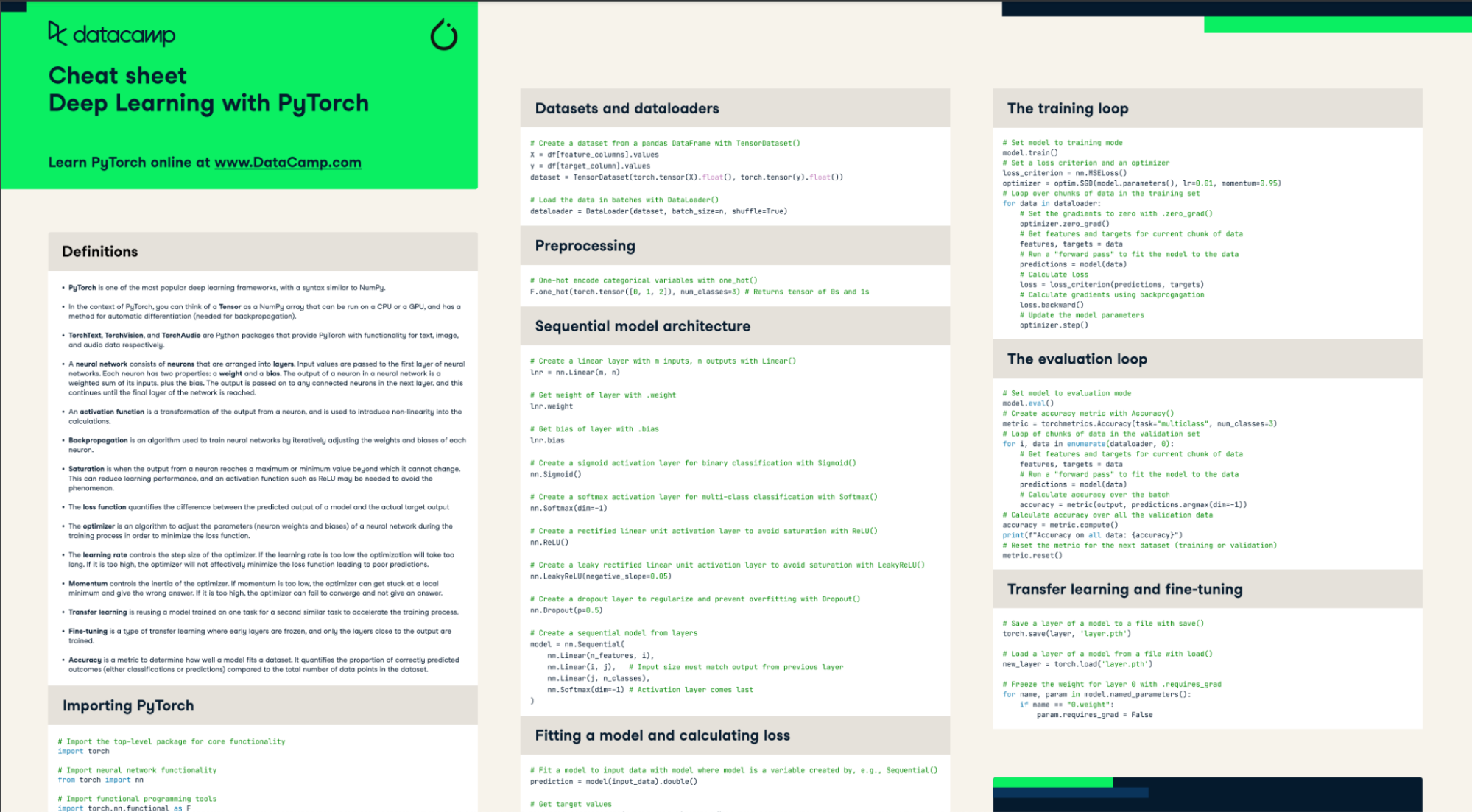
Our PyTorch Cheat Sheet can help you master this machine learning tool
6. Apache Mahout
Website: https://mahout.apache.org/
Apache Mahout is an open-source distributed linear algebra framework and mathematically expressive Scala domain-specific language (DSL) developed by the Apache Software Foundation. The framework is implemented on Apache Hadoop and was designed to enable statisticians, mathematicians, and data scientists to rapidly build scalable and efficient implementations of machine learning algorithms.
Key Features
- Proven algorithms: Mahout leverages proven algorithms to solve common problems encountered in various industries.
- Scalable to large datasets: the framework was designed to be distributed across large data center clusters running on Apache Hadoop.
Pros
- Scalable: provides a scalable and distributed computing framework capable of handling large amounts of data.
Cons
- Steep learning curve: requires users to have in-depth knowledge about machine learning to make the most out of it.
7. Weka
Website: https://www.weka.io/
Developed by the University of Waikato in New Zealand, Weka is a collection of machine learning algorithms for data mining tasks. It contains tools for data preparation, visualization, classification, regression, clustering, and association rules mining. Namely, the Weka platform assists organizations in storing, processing, and managing their data in the cloud and on-prem.
Key Features
- Multi-protocol support: support for Native NVIDIA GPUDirect Storage, POSIX, NFS, SMB, and S3 access to data simultaneously.
- Cloud-native, datacenter ready: switch between running on-prem, in the cloud, and a burst between locations.
Pros
- Portability: it’s fully implemented in Java, which means it can run on almost any modern computing platform
- Ease of use: Weka leverages a graphical user interface, which makes navigating the platform simple.
Cons
- Distributed computing & big data process: No built-in support for distributed computing or big data processing.
- Advanced techniques: doesn’t include more recent advancements such as deep learning and reinforcement learning.
8. Vertex AI
Website: https://cloud.google.com/vertex-ai?hl=en
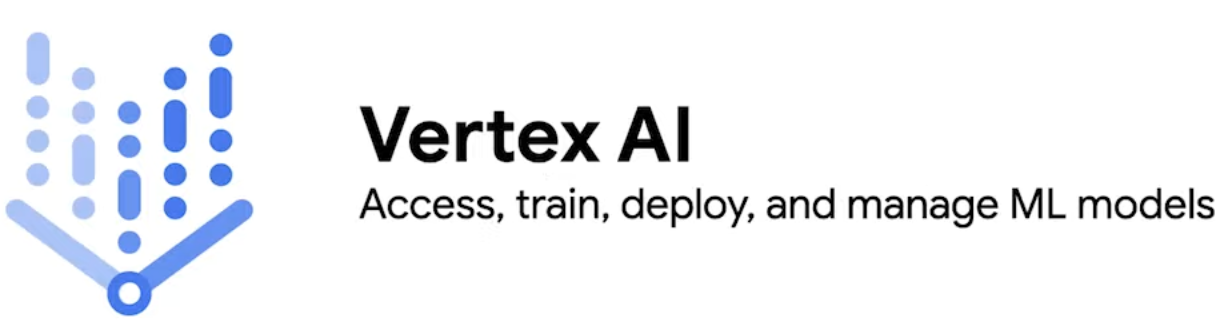
Verex AI is a fully managed, comprehensive, end-to-end machine learning platform developed by Google. It enables users to train and deploy machine learning models and applications and customize large language models that users can leverage in their AI-powered applications. The platform seamlessly combines the workflows of data engineers, data scientists, and machine learning engineers, to enable teams to collaborate using a common toolset.
Key Features
- AutoML: train machine learning algorithms on tabular, image, or video data without writing code or preparing data splits.
- Generative AI models and tools: rapidly prototype, customize, integrate, and deploy generative AI models in your AI applications.
- MLOps tools: purpose-built MLOps tools for data scientists and machine learning engineers to automate, standardize, and manage machine learning projects.
Pros
- Scalability and performance: leverages Google Cloud’s infrastructure to offer high scalability and performance.
- Multi-framework support: integration with popular machine learning frameworks like TensorFlow, PyTorch, and Scikit-learn – there’s also support for ML frameworks via custom containers for training and prediction.
Cons
- Pricing: the pricing structure is quite complex and may be expensive for businesses or startups on a limited budget.
Learn more about Google Cloud:
Choosing the Right Machine Learning Tool
Like most things in technology, the answer to “What machine learning tool should I use for [insert some situation]?” is, “It depends.”
When choosing a tool, the most important thing to consider is your needs, such as:
- What am I trying to do?
- What are the constraints?
- What level of customization do I need?
All tools aren’t the same. For example, TensorFlow was developed by Google Brain researchers to advance key areas of machine learning and promote a better theoretical understanding of deep learning. In contrast, PyTorch was created to provide flexibility and speed during the development of deep learning models.
Although they seek to solve the same problem (simplify the process of building deep learning models), the way they go about it is different.
This is a common theme in machine learning; thus, it’s best to understand what you’re trying to achieve and then select the machine learning tools that make the process as simple as possible.
Conclusion
Tools are necessary for every kind of craftsperson, including machine learning practitioners. ML practitioners often leverage them to rapidly build, train, and deploy machine learning models. In this article, I gave you 8 of the most popular machine learning tools.
They are:
- Microsoft Azure Machine Learning
- Amazon SageMaker
- BigML
- TensorFlow
- PyTorch
- Apache Mahout
- Weka
- Vertex AI
The main purpose of these tools is to speed up the process of developing machine learning models and moving them from research to a production environment.
Continue your learning with the following resources:

Start Your Machine Learning Journey Today!
course
Understanding Machine Learning
course
Machine Learning with Tree-Based Models in Python
blog
Top 10 Data Science Tools To Use in 2024
blog
10 Top Machine Learning Algorithms & Their Use-Cases
blog
25 Top MLOps Tools You Need to Know in 2024
blog
Top 12 Machine Learning Engineer Skills To Start Your Career
tutorial
A Beginner's Guide to Azure Machine Learning
tutorial