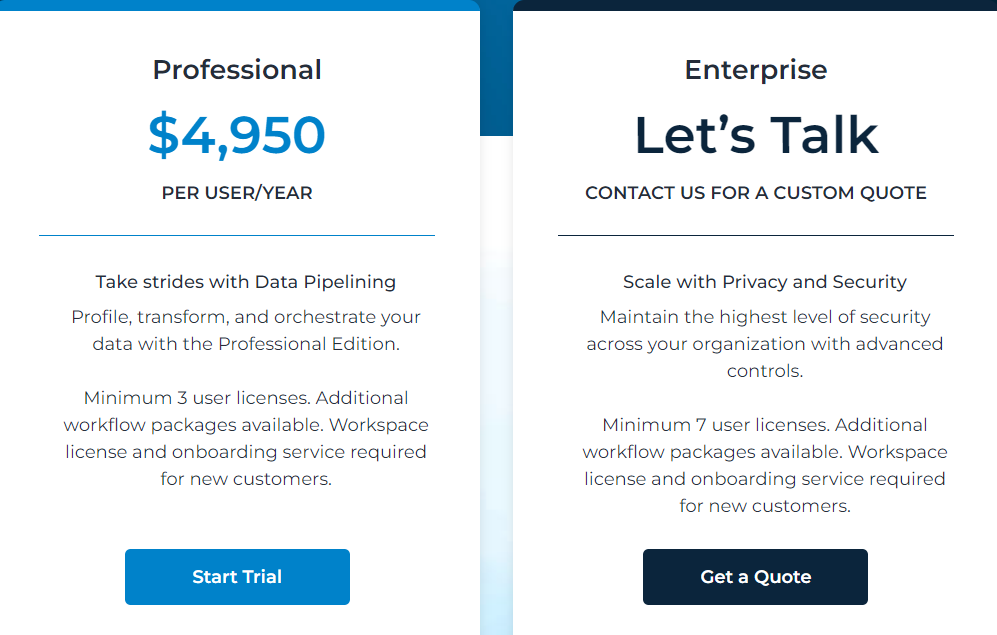course
Power BI vs Alteryx: Which Should You Use?
Explore the key differences between Power BI and Alteryx in user interface, integration, cost, and learning curve to determine the best fit for your needs.
May 2024 · 8 min read
What are the main differences between Power BI and Alteryx?
Can Power BI and Alteryx be used together?
Is Power BI more cost-effective than Alteryx?
Does Power BI and Alteryx require coding knowledge?
Which of the two has a steeper learning curve?
Learn Power BI and Alteryx with DataCamp
3 hours
1.7K
course
DAX Functions in Power BI
3 hours
24.7K
course
Case Study: Analyzing Sales Data in Alteryx
2 hours
634
See More
RelatedSee MoreSee More
blog
Looker Studio vs Power BI: Which One Should You Use?
Explore the key differences between two popular business intelligence tools: Looker Studio and Power BI. Determine which one is best fit for your needs.
Laiba Siddiqui
8 min
blog
Power BI vs Excel: Which Should You Use?
Learn the differences and similarities between Power BI and Excel, and when you should use each.
Joleen Bothma
4 min
blog
Power BI vs Tableau: Which is The Better Business Intelligence Tool in 2024?
Power BI or Tableau? This comparison will help you decide which of these tools to use for your data science and analytics needs.
Shaun Edmond
7 min
blog
Excel vs Tableau: Choosing the Right Data Analysis and Visualization Tool
Choose Excel for versatile data processing and comprehensive analysis, and Tableau for advanced visuals and seamless integration with various data sources.
Laiba Siddiqui
11 min
blog
Looker vs Tableau: Which is The Best BI Tool For Your Needs?
An in-depth comparison of Looker vs Tableau for your organization's data-driven success.
Nisha Arya Ahmed
9 min
tutorial
Power BI Dashboards vs Reports: A Comprehensive Guide
Explore the key differences and unique features of Power BI dashboards and reports. Learn how to leverage both tools effectively for data analysis, visualization, and decision-making.
Maarten Van den Broeck
8 min
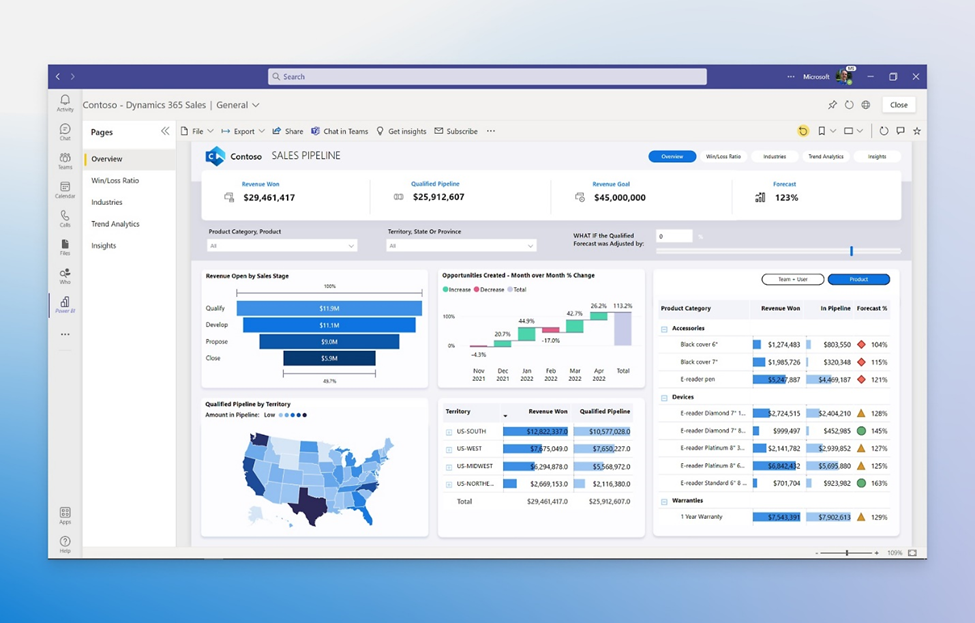
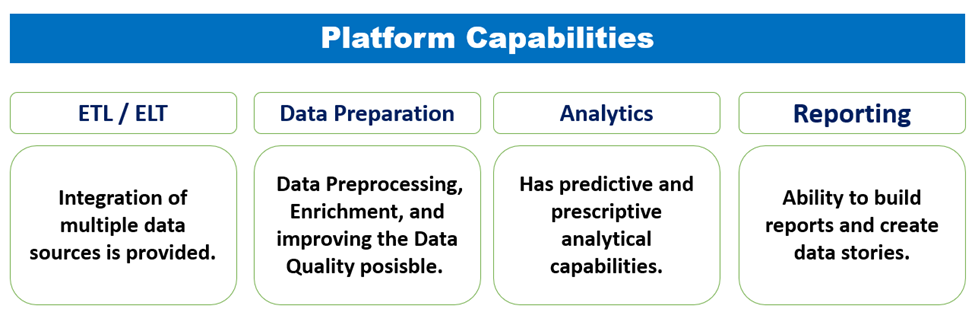 Alteryx platform capabilities
Alteryx platform capabilities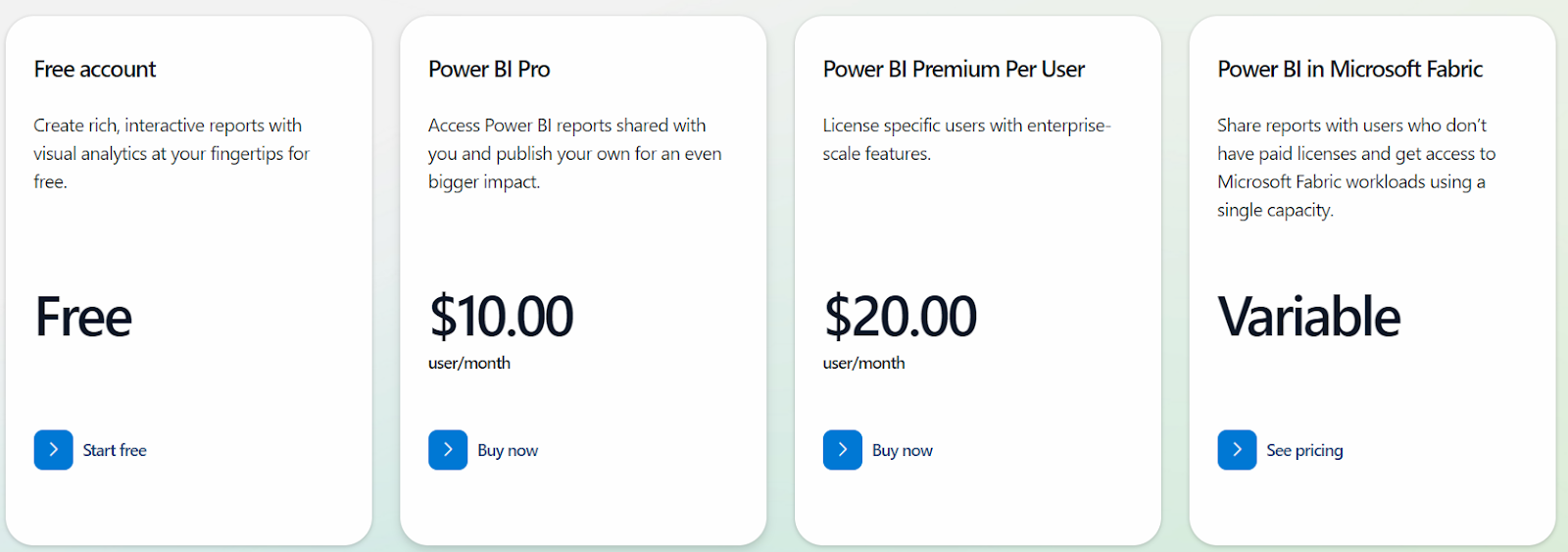 Source of the image:
Source of the image: