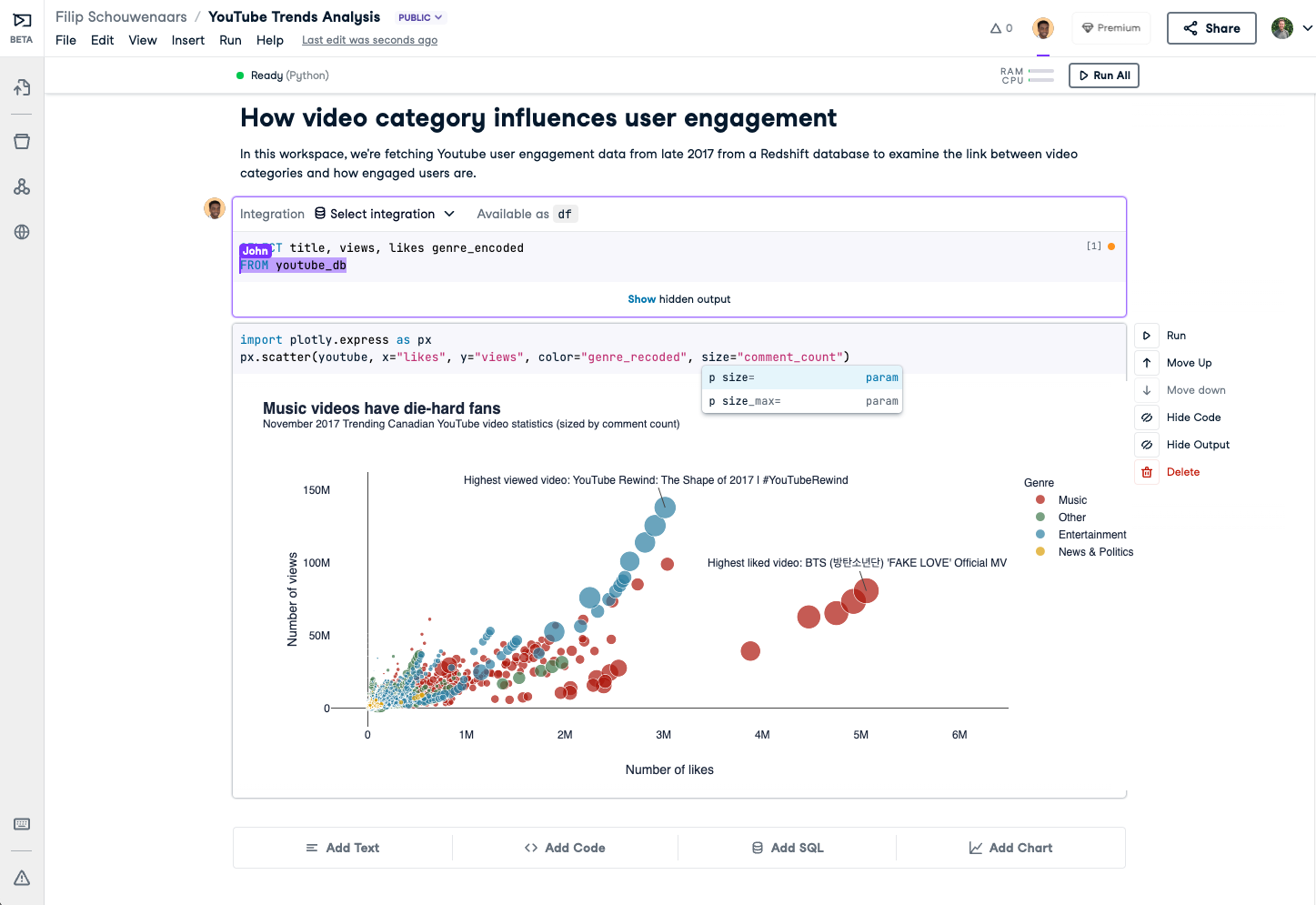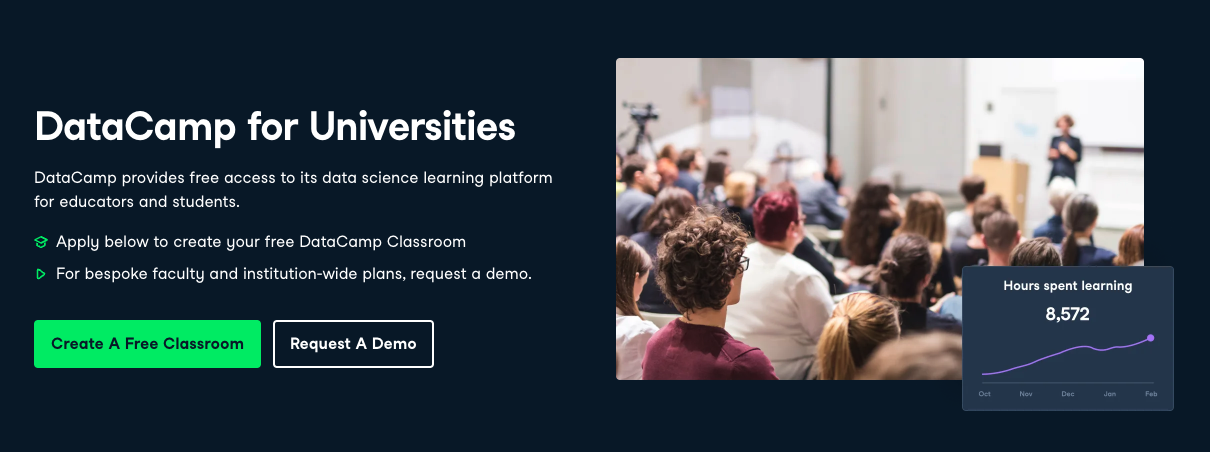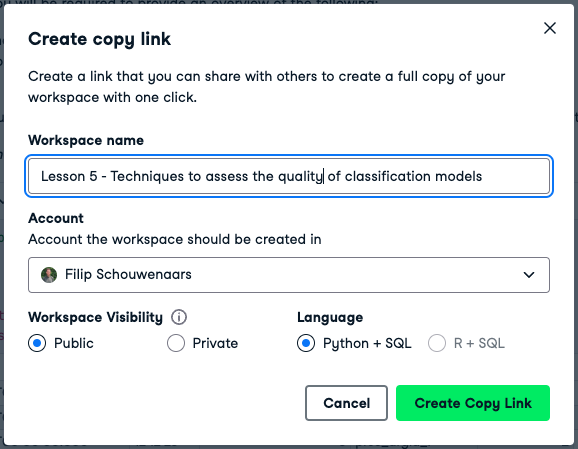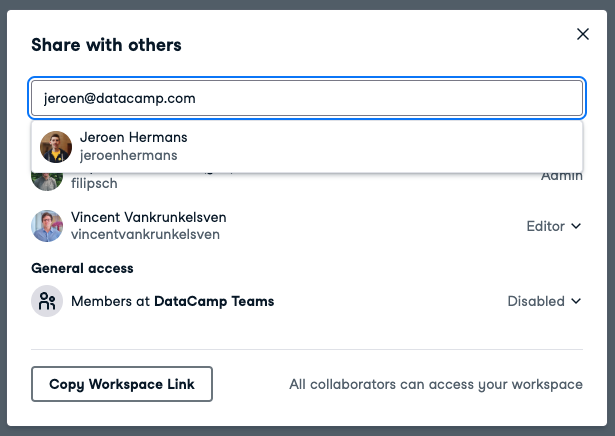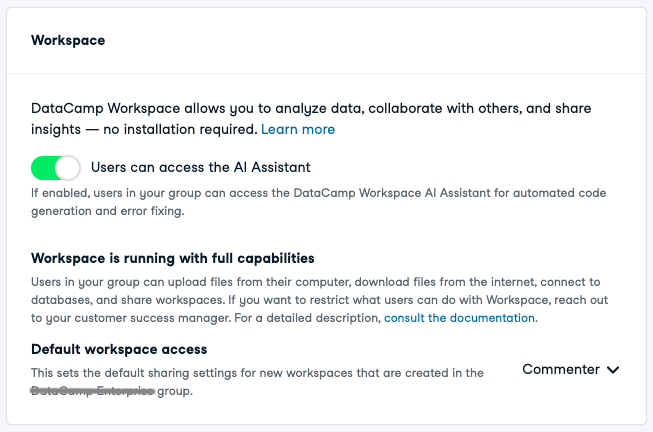RelatedSee MoreSee More
blog
Using DataLab in the Classroom
Improve your students’ data literacy by working on collaborative data science projects in DataLab, DataCamp's AI-enabled data notebook.
Javier Canales Luna
7 min
blog
Run Data Hackathons with DataLab
With DataLab, running data hackathons becomes easy and fun. Explore how DataLab solves common pitfalls and the steps to organize your own hackathon.
Filip Schouwenaars
9 min
blog
Introducing DataLab
DataCamp is launching DataLab, an AI-enabled data notebook to make it easier and faster than ever before to go from data to insight. Read on to learn more about what makes DataLab unique and our path towards it.
Filip Schouwenaars
3 min
code-along
Using DataLab in the Classroom
We’re taking a deep dive into DataCamp Workspace through the lens of teachers.
Filip Schouwenaars
code-along
Introduction to DataLab for Teams
Learn how you can do more together with our enhanced in-browser notebook.
Filip Schouwenaars
code-along
Using DataLab in Data Academies
Learn how to use DataCamp Workspace as part of a corporate training program
Filip Schouwenaars