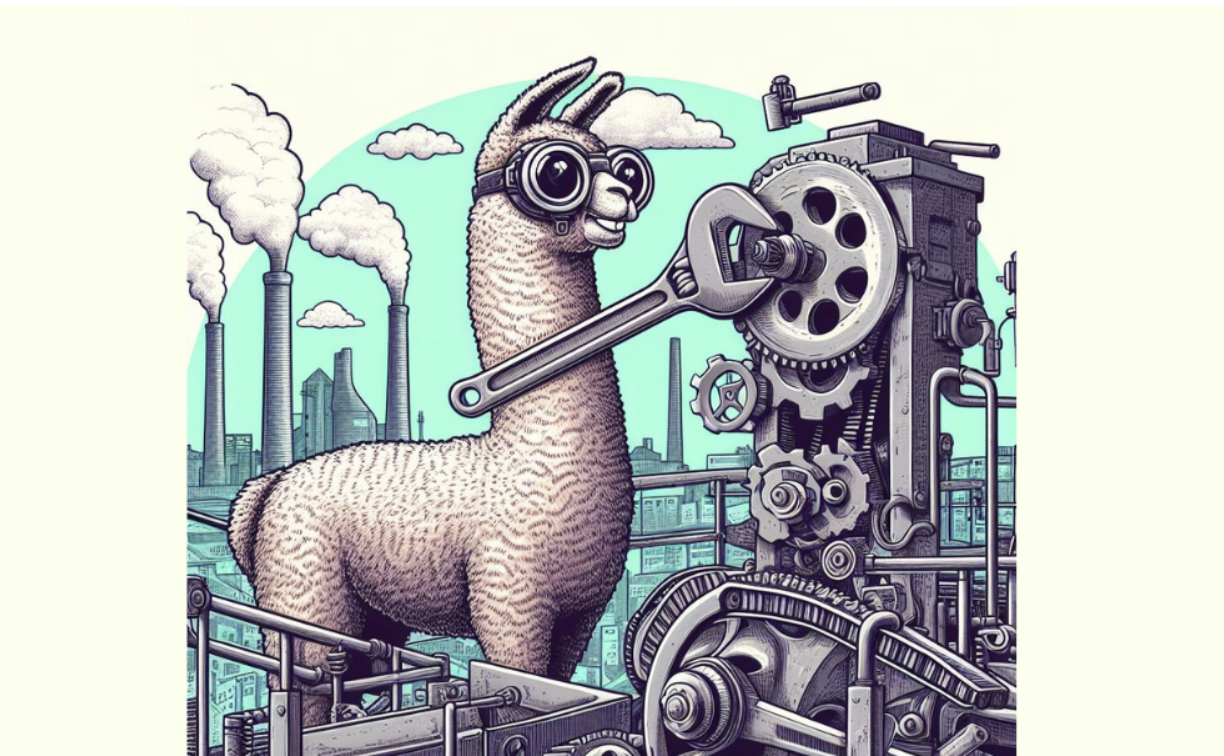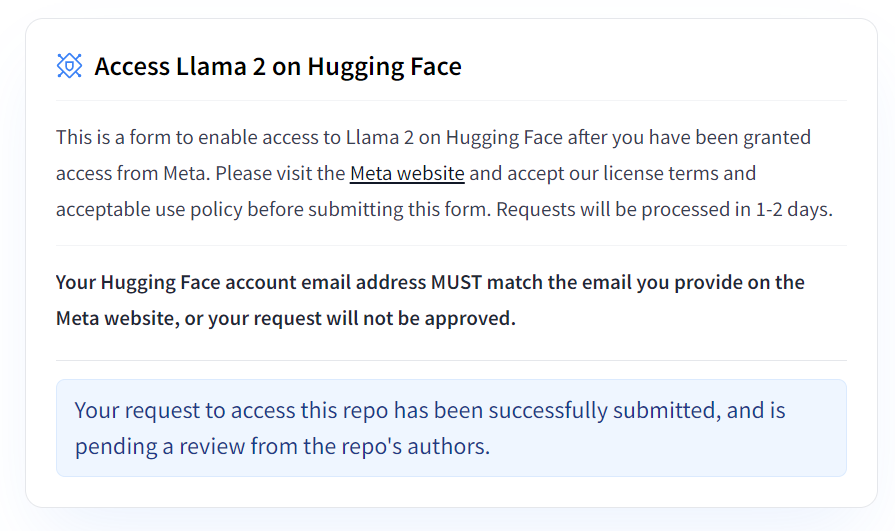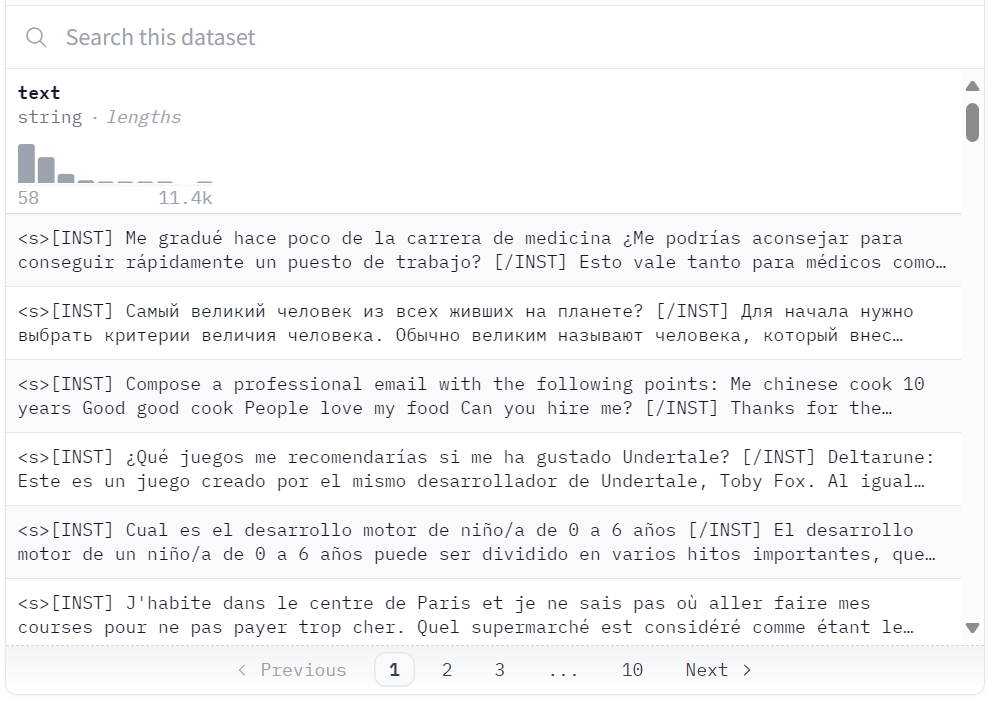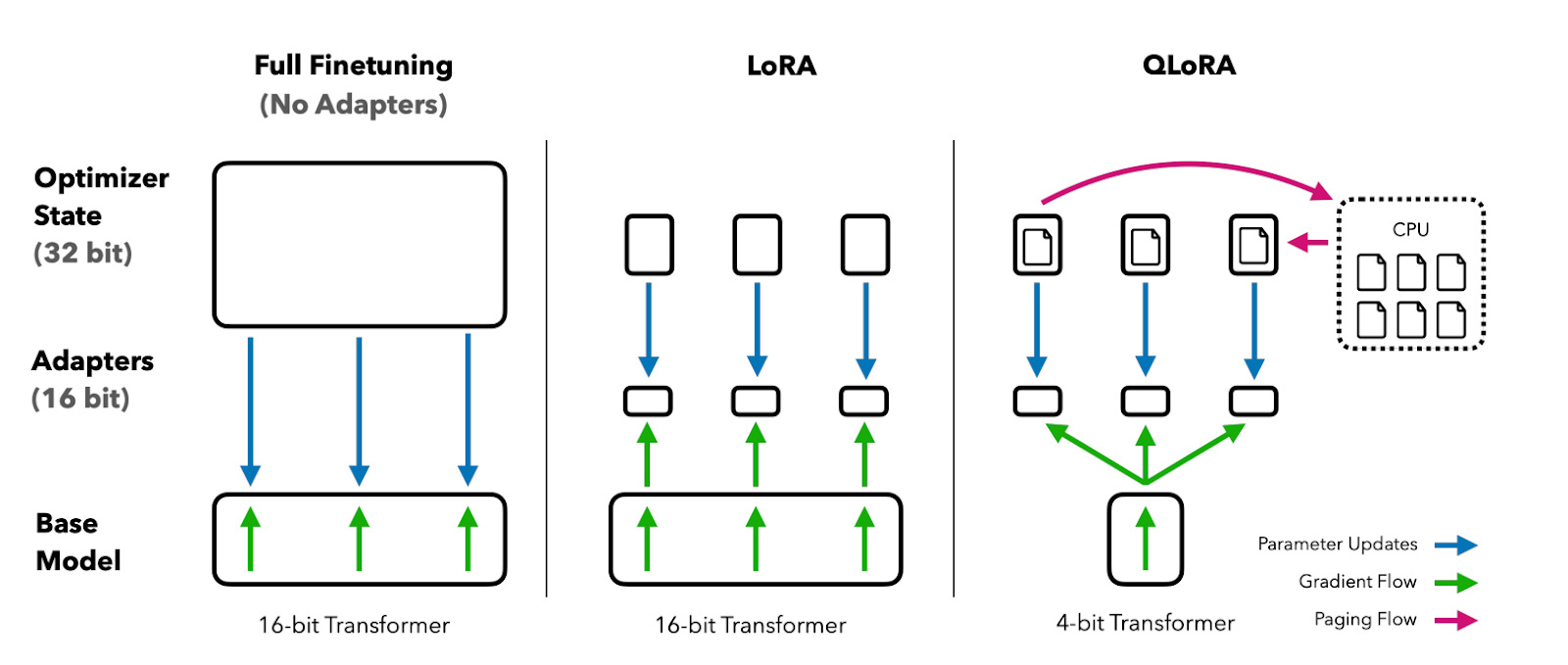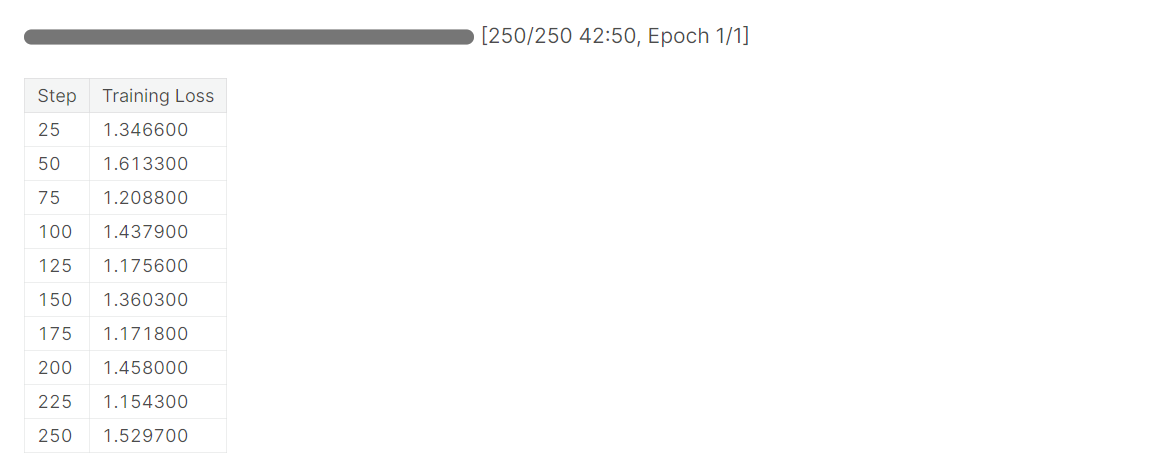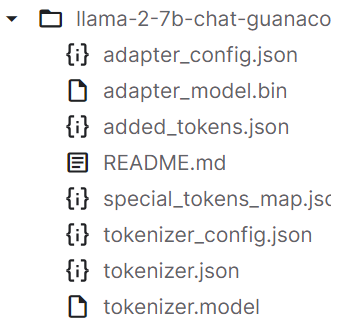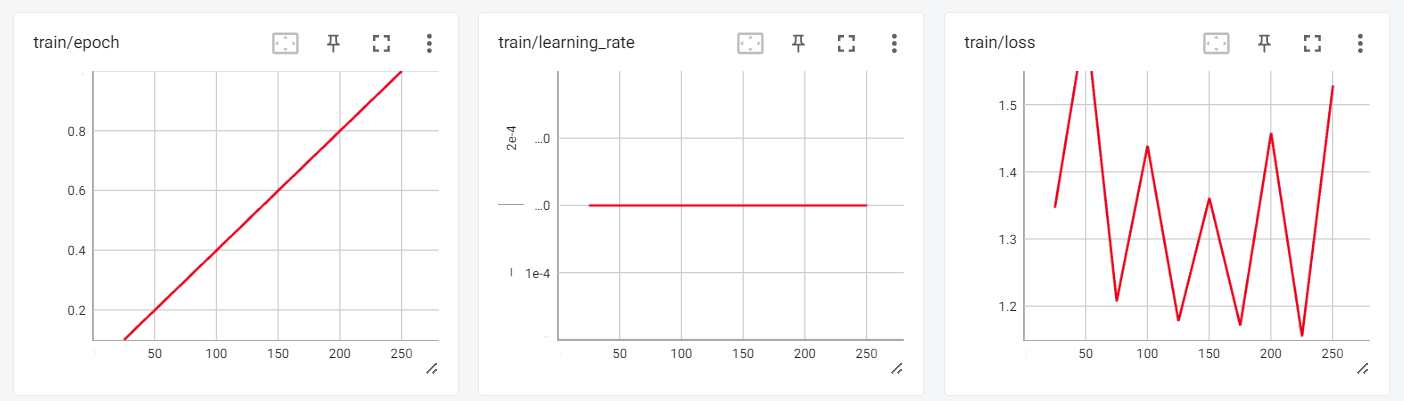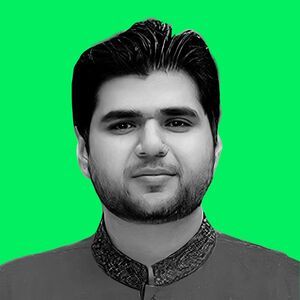track
Fine-Tuning LLaMA 2: A Step-by-Step Guide to Customizing the Large Language Model
Learn how to fine-tune Llama-2 on Colab using new techniques to overcome memory and computing limitations to make open-source large language models more accessible.
Oct 2023 · 12 min read
Develop AI Applications
Learn to build AI applications using the OpenAI API.
Earn a Top AI Certification
Demonstrate you can effectively and responsibly use AI.
Start Your AI Journey Today!
10hrs hours
course
Large Language Models (LLMs) Concepts
2 hours
22.6K
course
Generative AI Concepts
2 hours
26.8K
See More
RelatedSee MoreSee More
blog
Introduction to Meta AI’s LLaMA
LLaMA, a revolutionary open-source framework, aims to make large language model research more accessible.
Abid Ali Awan
8 min
tutorial
Fine-Tuning Llama 3 and Using It Locally: A Step-by-Step Guide
We'll fine-tune Llama 3 on a dataset of patient-doctor conversations, creating a model tailored for medical dialogue. After merging, converting, and quantizing the model, it will be ready for private local use via the Jan application.
Abid Ali Awan
19 min
tutorial
An Introductory Guide to Fine-Tuning LLMs
Fine-tuning Large Language Models (LLMs) has revolutionized Natural Language Processing (NLP), offering unprecedented capabilities in tasks like language translation, sentiment analysis, and text generation. This transformative approach leverages pre-trained models like GPT-2, enhancing their performance on specific domains through the fine-tuning process.
Josep Ferrer
12 min
tutorial
Fine Tuning Google Gemma: Enhancing LLMs with Customized Instructions
Learn how to run inference on GPUs/TPUs and fine-tune the latest Gemma 7b-it model on a role-play dataset.
Abid Ali Awan
12 min
tutorial
How to Train a LLM with PyTorch
Master the process of training large language models using PyTorch, from initial setup to final implementation.
Zoumana Keita
8 min
code-along
Fine-Tuning Your Own Llama 2 Model
In this session, we take a step-by-step approach to fine-tune a Llama 2 model on a custom dataset.
Maxime Labonne