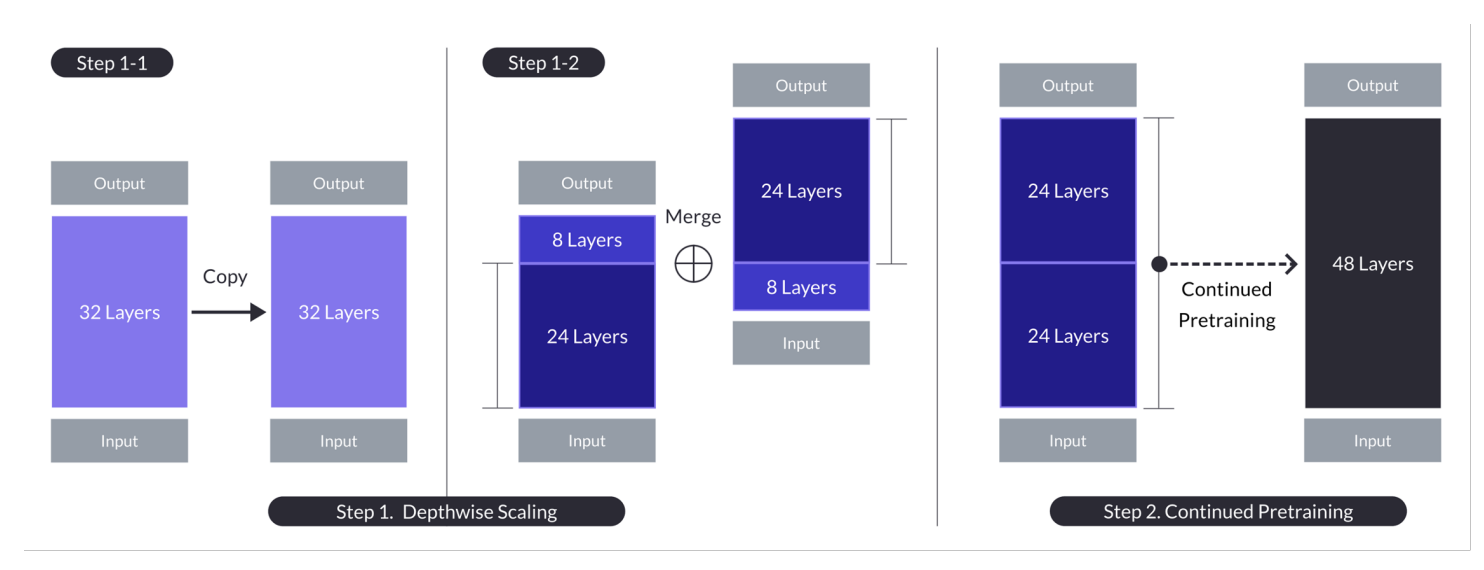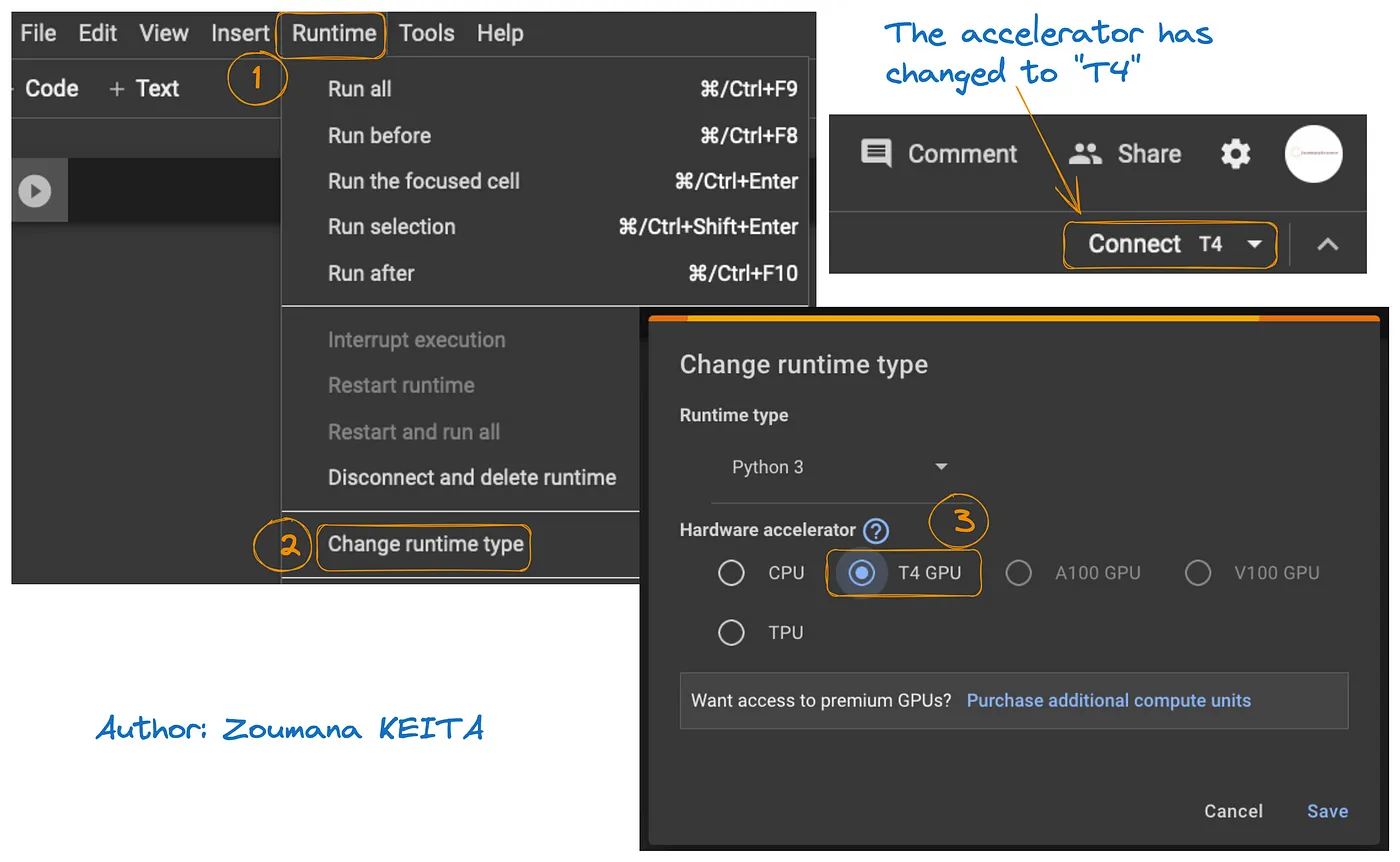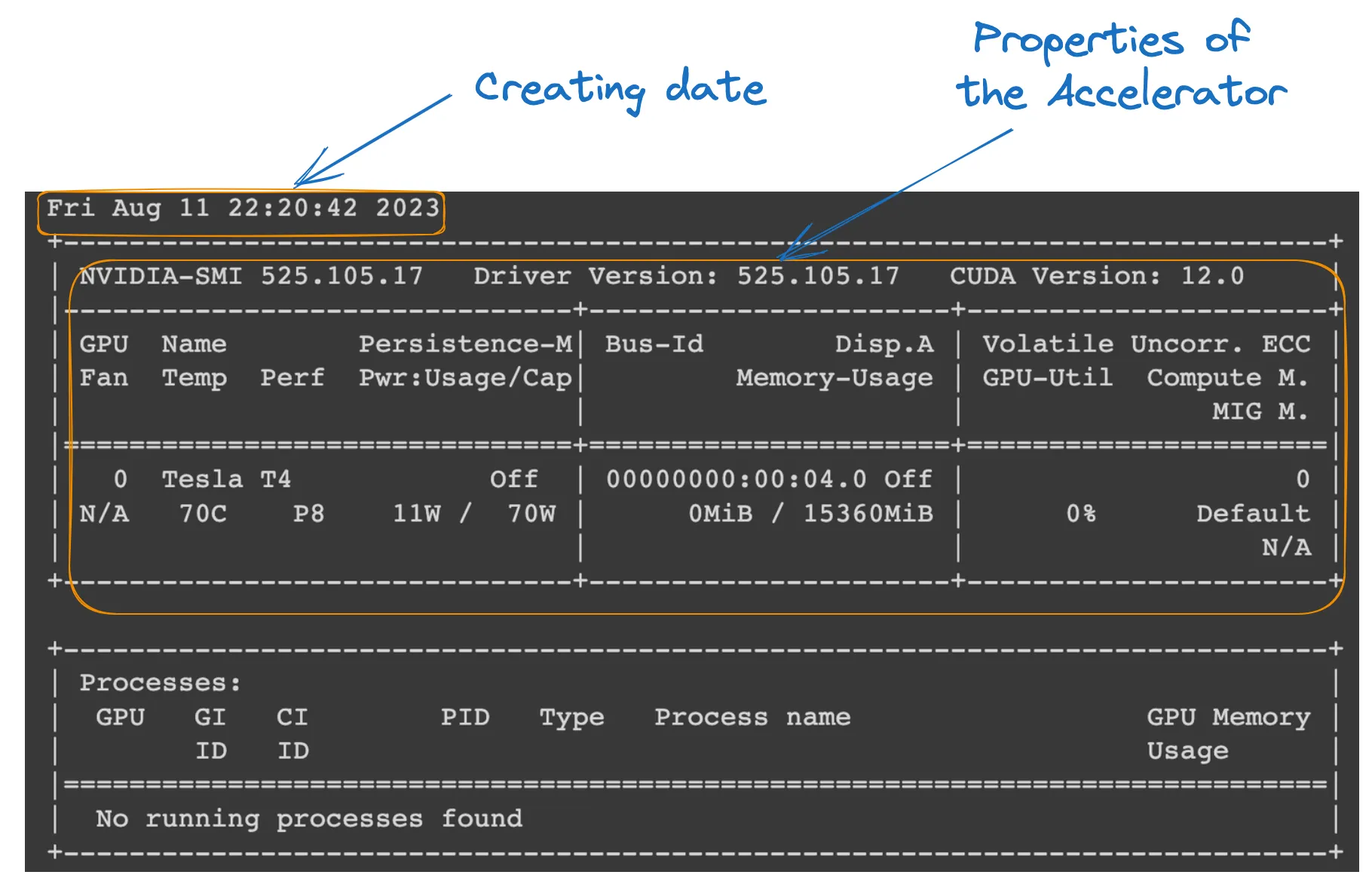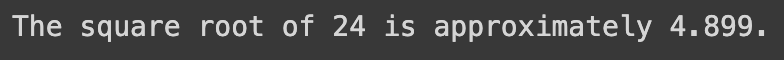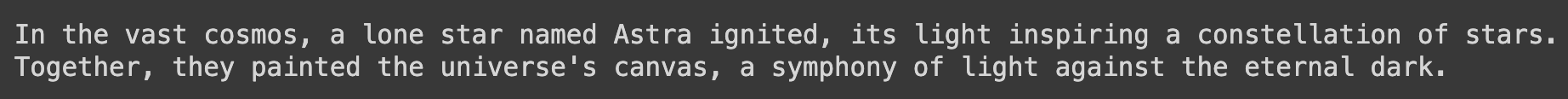Course
SOLAR-10.7B Fine-Tuned Model Tutorial
A complete guide to using the SOLAR-10.7B fine-tuned model for instruction-based tasks in a real-world scenario.
Updated Jan 2024 · 13 min read
Start Your AI Journey Today!
2 hr
17K
Course
Generative AI for Business
1 hr
2.4K
Course
Working with the OpenAI API
3 hr
10.9K
See More
RelatedSee MoreSee More
blog
What is Llama 3? The Experts' View on The Next Generation of Open Source LLMs
Discover Meta’s Llama3 model: the latest iteration of one of today's most powerful open-source large language models.
Richie Cotton
5 min
blog
Attention Mechanism in LLMs: An Intuitive Explanation
Learn how the attention mechanism works and how it revolutionized natural language processing (NLP).
Yesha Shastri
8 min
blog
Top 13 ChatGPT Wrappers to Maximize Functionality and Efficiency
Discover the best ChatGPT wrappers to extend its capabilities
Bex Tuychiev
5 min
podcast
How Walmart Leverages Data & AI with Swati Kirti, Sr Director of Data Science at Walmart
Swati and Richie explore the role of data and AI at Walmart, how Walmart improves customer experience through the use of data, supply chain optimization, demand forecasting, scaling AI solutions, and much more.
Richie Cotton
31 min
podcast
Creating an AI-First Culture with Sanjay Srivastava, Chief Digital Strategist at Genpact
Sanjay and Richie cover the shift from experimentation to production seen in the AI space over the past 12 months, how AI automation is revolutionizing business processes at GENPACT, how change management contributes to how we leverage AI tools at work, and much more.
Richie Cotton
36 min
tutorial
How to Improve RAG Performance: 5 Key Techniques with Examples
Explore different approaches to enhance RAG systems: Chunking, Reranking, and Query Transformations.
Eugenia Anello