Introduction to SQL
Learn how to create and query relational databases using SQL in just two hours.
Follow short videos led by expert instructors and then practice what you’ve learned with interactive exercises in your browser.
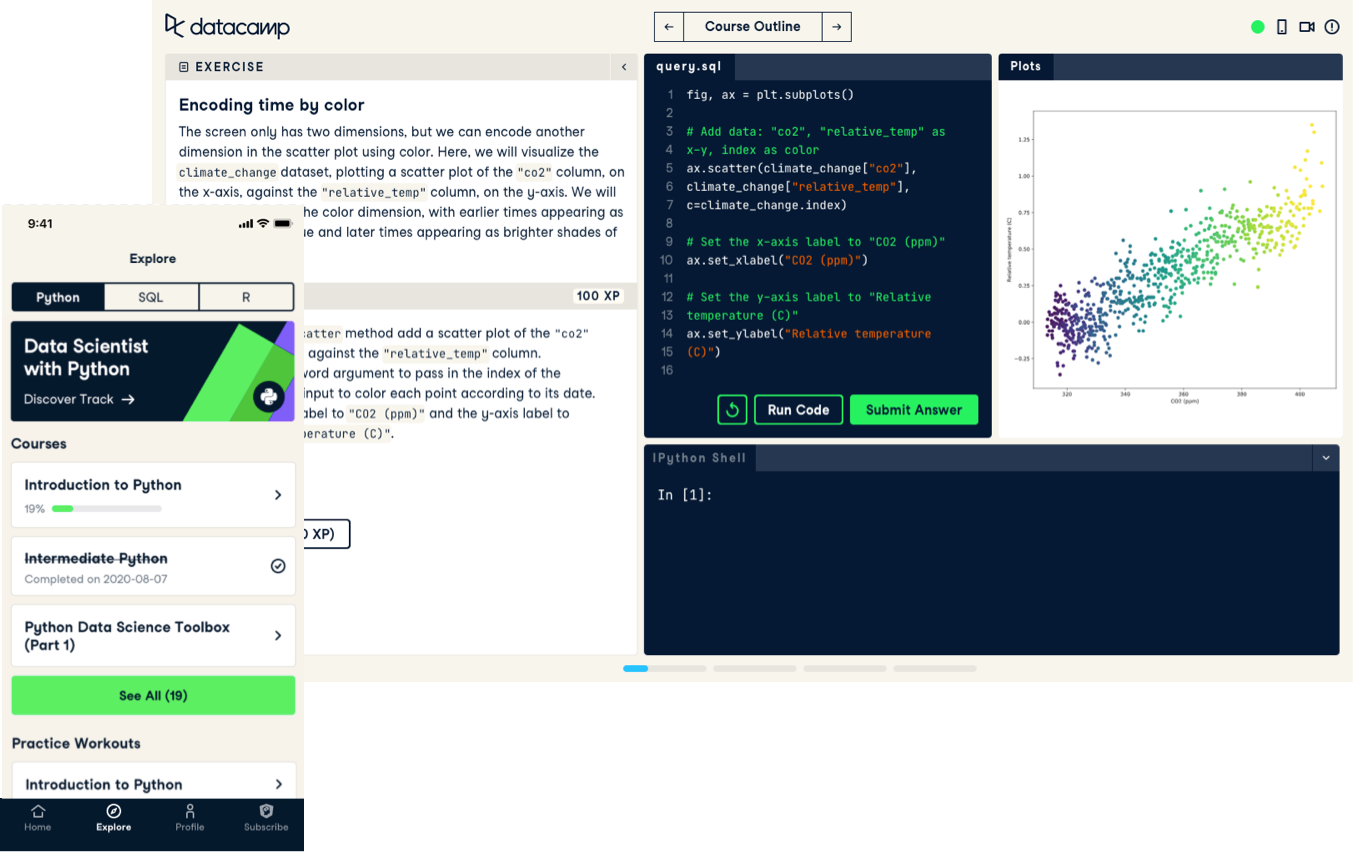
Learn how to create and query relational databases using SQL in just two hours.
Accompanied at every step with hands-on practice queries, this course teaches you everything you need to know to analyze data using your own SQL code today!
Level up your SQL knowledge and learn to join tables together, apply relational set theory, and work with subqueries.
Learn how to import and clean data, calculate statistics, and create visualizations with pandas.
Master the Excel basics and learn to use this spreadsheet tool to conduct impactful analysis.
Master the complex SQL queries necessary to answer a wide variety of data science questions and prepare robust data sets for analysis in PostgreSQL.
Enhance your Power BI knowledge, by learning the fundamentals of Data Analysis Expressions (DAX) such as calculated columns, tables, and measures.
Learn to combine data from multiple tables by joining data together using pandas.
Build Tidyverse skills by learning how to transform and manipulate data with dplyr.
Learn the key concepts of data modeling on Power BI.
Learn the most important PostgreSQL functions for manipulating, processing, and transforming data.
Master your skills in NumPy by learning how to create, sort, filter, and update arrays using NYC’s tree census.
Data Analysis Expressions (DAX) allow you to take your Power BI skills to the next level by writing custom functions.
You’ll learn how to (un)pivot, transpose, append and join tables. Gain power with custom columns, M language, and the Advanced Editor.
Master data modeling in Power BI.
Discover a wide range of DAX calculations and learn how to use them in Microsoft Power BI.
Boost your Excel skills with advanced referencing, lookup, and database functions using practical exercises.
Apply your skills to import, analyze and visualize Human Resources (HR) data using Power BI.
In this course youll learn the basics of working with time series data.
Learn to combine data across multiple tables to answer more complex questions with dplyr.
Learn to use Google Sheets to clean, analyze, and draw insights from data. Discover how to sort, filter, and use VLOOKUP to combine data.
Learn how to manipulate and visualize categorical data using pandas and seaborn.
Discover the different ways you can enhance your Power BI data importing skills.
Enhance your reports with trend analysis techniques such as time series, decomposition trees, and key influencers.
Learn how to deploy and maintain assets in Power BI. You’ll get to grips with the Power BI Service interface and key elements in it like workspaces.
Master Power Pivot in Excel to help import data, create relationships, and utilize DAX. Build dynamic dashboards to uncover actionable insights.
Transform almost any dataset into a tidy format to make analysis easier.
Learn how to create pivot tables and quickly organize thousands of data points with just a few clicks.
Reshape DataFrames from a wide to long format, stack and unstack rows and columns, and wrangle multi-index DataFrames.
Learn the fundamentals of exploring, manipulating, and measuring biomedical image data.