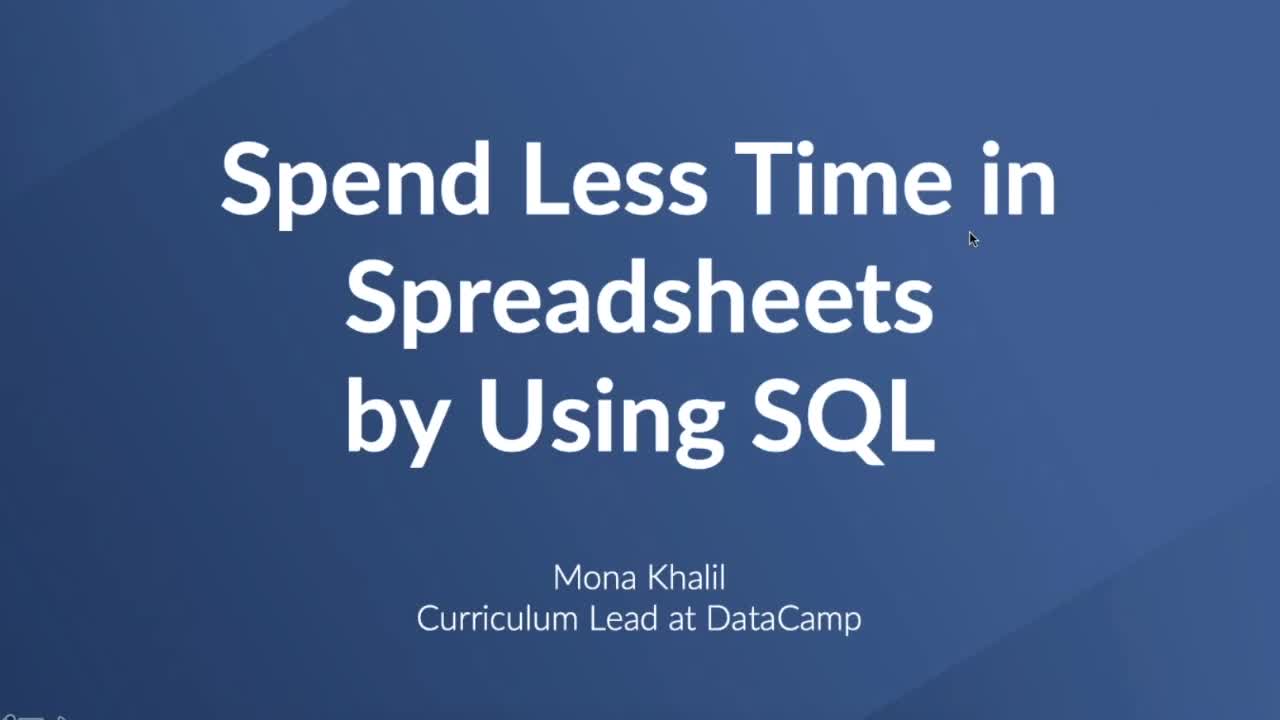Saltar al contenido principalMás información





Altavoces

Mona Khalil
¿Entrenar a 2 o más personas?
Obtenga acceso de su equipo a la biblioteca completa de DataCamp, con informes centralizados, tareas, proyectos y másRelacionado
webinar
Data Science for Spreadsheet Users
Use code to automate the routine tasks you hate to do in spreadsheets.webinar
Make the most of your organization’s data with business intelligence
Learn how to scale data insights in your organization with business intelligencewebinar
Exploratory Data Analysis in Spreadsheets
Explore Fortune 500 data, creating summary statistics, pivot tables, and visualizations to identify patterns and trends in the world’s largest businesses.webinar
Live Training: Analyzing a Marketing Funnel in Spreadsheets
Learn to query data from multiple sources, perform aggregations and visualize itwebinar
Seven tricks for better data storytelling with Tableau
Learn 7 tricks to become a better data storytellerwebinar
Data Skills to Future-Proof Your Organization
Discover how to develop data skills at scale across your organization.Join 5000+ companies and 80% of the Fortune 1000 who use DataCamp to upskill their teams.
Loved by thousands of companies